Esta es una de las mejores herramientas para armar mazos en “Splinterlands” [ES-EN]

Cover created in Canva

Armar mazos en el juego que sean efectivos y probados se ha convertido en una tarea necesaria hoy en día en el juego, y es que con tantas ediciones de cartas rondando por allí, es imperativo tener una plataforma que nos permita observar mazos de cartas probados en batalla y adicional tener la oportunidad de aprender sobre como se crea una alineación de batalla o lo que a mi me gusta llamar como “Estructura de juego”.
Es por eso que, en esta oportunidad y para ir finalizando una estupenda semana, explicare de forma sencilla como funciona lo que creo que es la mejor herramienta para crear y compartir mazos creados en “Splinterlands”, esta herramienta es llamada “DECKS” en Peakmonsters y creo que no se le ha dado el suficiente valor que amerita lo buena que es, es por eso que, hoy vengo a compartirla nuevamente, ya que en el pasado, justo cuando salió la herramienta compartí una reseña de la misma.
En tal sentido y de acuerdo con lo comentado en la “Introducción” anterior, prepárense para conocer la herramienta de “Peakmonsters” llamada DECKS, además creo que es un buen momento para compartirla, tomando en cuenta que, en algún momento los nuevos jugadores se harán presente con esta situación de mercado alcista, por eso y para que la conozcan los que todavía no lo saben, estaré abarcando los siguientes puntos:
1. ¿Cómo encontrar DECKS de acuerdo con el formato de juego que se juegue?
2. ¿Cómo utilizar esta herramienta de la forma correcta?

¿Cómo encontrar MAZOS de acuerdo con el formato de juego que se juegue?

Antes de comenzar y comentar de qué forma encontrar mazos de acuerdo con el formato que jueguen, sea “Moderno o Salvaje”, lo primero que deben hacer es dirigirse al siguiente enlace dando click Aquí para que vayan directamente a la plataforma de “Peakmonsters” justo en la herramienta de DECKS, así que, sin mas dilaciones, vamos con la información:

El uso de los “Filtros”

Prácticamente todas las herramientas de “Peakmonsters” poseen una opción de “Filtros”, esta funciona literalmente para facilitarnos la vida con respecto a la búsqueda de algo muy específico en lo que estemos interesados, esto quiere decir que, lo primero que tenemos que ver, es esta herramienta para luego seleccionar esas opciones que nos interesan y de esa manera mejorar la búsqueda, en este caso particular, hay dos opciones que diferencian mucho lo que queremos saber, estas opciones son las siguientes:
Lineup: Particularmente esta es mi opción favorita, ya que me permite ver lo que llamo “Estructuras de juego” especificas y/o alineaciones con las cuales puedo aprender a defenderme en una batalla con conjuntos de reglas únicos, esto quiere decir que, puedo ver que han utilizado otros jugadores para ganar en esas especificas reglas de batalla, por supuesto, esto lo puedo filtrar bien sea por “Liga, Splinter y costo de mana”, así que, dependiendo en donde se encuentren, refiriéndome a liga y/o rating, deben elegir una u otra, esto les permitirá acceder a las cartas necesarias para aplicar el juego, aunque, lo explicare más adelante.
Thematic: Esta es la segunda opción; y aunque no sea mi favorita, podemos usarla para observar costos actuales de mazos completos de determinadas “Ediciones y/o SETS”, por lo que, si lo que quieren es buscar un gran numero de cartas de un solo golpe sin mucho trabajo, esta herramienta es lo que necesitan para iniciar; y más si están comenzando en el juego, estoy seguro de que les facilitara muchísimo las cosas.

¿Cómo encontrar los mazos que quieran?
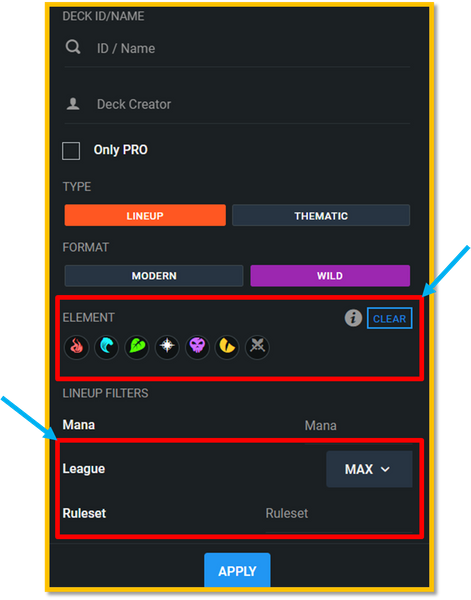
Ya comenté y/o expliqué lo más importante de los “Filtros” que son las opciones (Lineup y Thematic), sin embargo, no son las únicas opciones que se ven, ya que, si queremos encontrar mazos específicos para cada “Splinter” del juego, si por ejemplo nuestro plan es alquilar mazos completos por elemento, debemos de utilizar el resto de las opciones para especificar más la búsqueda, así que, lo que deben hacer es lo siguiente:
Seleccionar el “Formato” de juego en el que juguemos, por ejemplo, yo juego en el “Formato Salvaje”, por lo que, mi interés seria seleccionar este y observar que tipo de “Lineups” han subido los jugadores.
El siguiente paso, seria seleccionar la “Liga” que tengamos como objetivo jugar, aunque, como ya no hay restricciones de liga, lo ideal es que, filtremos por la liga de “Oro o la máxima”, esto nos ayudara a obtener las cartas en el nivel especifico que la necesitamos.
Otras opciones adicionales que podríamos aplicar tienen que ver con el “Splinter”, si por ejemplo queremos ver mazos de “Fuego”, lo ideal seria seleccionar este y ver que nos arroja, ahora si nuestro interés es buscar una “Estructura” de juego funcional para cierta regla especifica, entonces debemos escribirla al final para observar las opciones de mazos disponibles con esa regla.
Es de esta manera que podemos encontrar mazos específicos en “Peakmonsters”, enfocándonos en la opción llamada “Lineup”, pero, si en cambio queremos buscar SETS de cartas completos, por ejemplo para luchar en “Torneos o Batallas de Brawl”, la opción ”Thematic” es la ideal para esto, en este caso, lo que tenemos que hacer es seleccionar “Thematic” y buscar por nombre de mazo, así encontraran los SETS para determinada liga, donde podrán alquilarlos con un solo “Click” prácticamente o en su defecto observar el precio de mercado de cada carta en la actualidad.
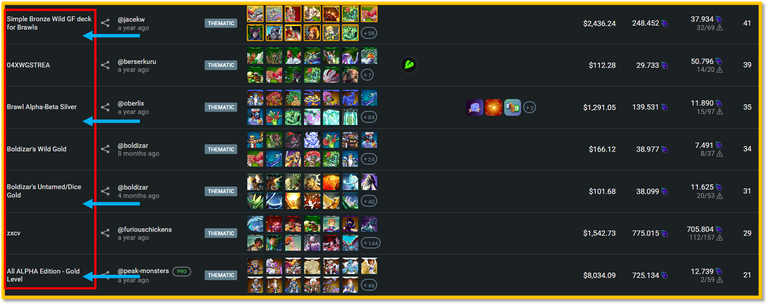


¿Cómo utilizar esta herramienta de la forma correcta?

Ya en la sección anterior di varias pistas de como usar la herramienta de la forma correcta para sacarle el mayor provecho posible, el objetivo de esto es ahorrarnos el mayor tiempo posible y encontrar mazos que cubran nuestras necesidades, en este caso, mi intención es ayudar a los nuevos usuarios con las herramientas existentes, en este caso, “Peakmonsters” y su herramienta de “DECKS”, es lo ideal para cualquier novato en el juego, así que, para utilizarla correctamente, lo que deben tener en cuenta es lo siguiente:
Deben identificar o discernir para que la usaran, en mi caso, guardo Mazos y/o SETS completos que siempre suelo alquilar para las “Batallas de Brawl” y las batallas clasificatorias, por otro lado, si lo que quieren es aprender a jugar en reglas específicas, también puede servir, aunque quizás la herramienta no tenga cargados los suficientes mazos para cubrir todas las necesidades, puesto que, lo común es buscar reglas específicas, o lo que funcione para estas.
Por otro lado, si la intención es comprar mazos o alienaciones específicas que funcionen, la misma herramienta te ayuda mostrando los precios de mercado actuales de las cartas y lo que seria su precio de alquiler, esto funciona como medida de comparación para que los jugadores pueden comparar cuál de los dos escenarios es el mejor, bien sea comprar las cartas o en su defecto mantenerse alquilando por varias temporadas, ya esto es cuestión de perspectiva y capital de cada uno.

Con esta herramienta de DECKS, espero haber abarcado muchas dudas, además, invito a que usen esta excelente herramienta, estoy seguro de que les funcionara muy bien para facilitarles las búsquedas y horas de trabajo con las cartas necesarias de alquiler o en su defecto para comprarlas, también hare una próxima publicación en donde esta vez mostrare de que forma crear sus propios DECKS, bien sea para uso personal o público, ya que tenemos la opción de compartirlo o, dejarlo de manera privada para solo nuestro uso.

Building decks in the game that are effective and proven has become a necessary task in the game today, and with so many card editions out there, it is imperative to have a platform that allows us to observe battle-tested decks and additionally have the opportunity to learn about how to create a battle lineup or what I like to call a "Game Structure".
That is why, in this opportunity and to end a great week, I will explain in a simple way how it works what I think is the best tool to create and share decks created in "Splinterlands", this tool is called "DECKS" in Peakmonsters and I think it has not been given enough value that deserves how good it is, that is why, today I come to share it again, because in the past, just when the tool came out I shared a review of it.
In that sense and according to what was commented in the previous "Introduction", get ready to know the "Peakmonsters" tool called DECKS, I also think it is a good time to share it, taking into account that, at some point new players will be present with this bull market situation, for that reason and for those who still do not know it, I will be covering the following points:
1. How to find DECKS according to the game format being played?
2. How to use this tool in the right way?

How to find MAZOS according to the game format being played?

Before starting and commenting on how to find decks according to the format you play, be it "Modern or Wild", the first thing you should do is go to the following link by clicking Here to go directly to the "Peakmonsters" platform right in the DECKS tool, so, without further ado, let's go with the information:

The use of "Filters

Practically all "Peakmonsters" tools have a "Filters" option, this works literally to make our life easier regarding the search for something very specific in which we are interested, this means that, the first thing we have to see, is this tool to then select those options that interest us and thus improve the search, in this particular case, there are two options that differentiate much what we want to know, these options are as follows:
Lineup: Particularly this is my favorite option, as it allows me to see what I call specific "Game Structures" and/or lineups with which I can learn to defend myself in a battle with unique rule sets, meaning, I can see what other players have used to win in those specific battle rules, of course, I can filter this either by "League, Splinter and mana cost", so, depending on where you are, meaning league and/or rating, you should choose one or the other, this will allow you to access the cards needed to apply the game, although, I will explain this later.
Thematic: This is the second option; and although it is not my favorite, we can use it to observe current costs of complete decks of certain "Editions and/or SETS", so, if what you want is to look for a large number of cards in one go without much work, this tool is what you need to start; and more if you are starting in the game, I am sure it will make things much easier for you.

How do you find the decks you want?
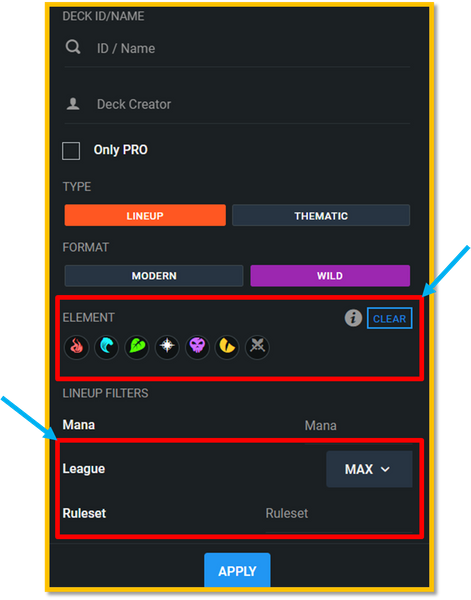
I already commented and/or explained the most important of the "Filters" which are the options (Lineup and Thematic), however, they are not the only options that are seen, since, if we want to find specific decks for each "Splinter" of the game, if for example our plan is to rent complete decks by element, we must use the rest of the options to further specify the search, so, what you should do is the following:
Select the "Format" of the game in which we play, for example, I play in the "Wild Format", so, my interest would be to select this one and observe what kind of "Lineups" the players have uploaded.
The next step would be to select the "League" that we aim to play, although, as there are no more league restrictions, the ideal is to filter by the "Gold or maximum" league, this will help us to obtain the cards at the specific level we need.
Other additional options that we could apply have to do with the "Splinter", if for example we want to see "Fire" decks, the ideal would be to select this one and see what it gives us, now if our interest is to find a "Structure" of functional game for a certain specific rule, then we must write it at the end to observe the options of decks available with that rule.
It is in this way that we can find specific decks in "Peakmonsters", focusing on the option called "Lineup", but, if instead we want to look for complete SETS of cards, for example to fight in "Tournaments or Brawl Battles", the option "Thematic" is the ideal for this, In this case, what we have to do is to select "Thematic" and search by deck name, so you will find the SETS for a certain league, where you can rent them with a single "Click" practically or otherwise observe the market price of each card at the present time.
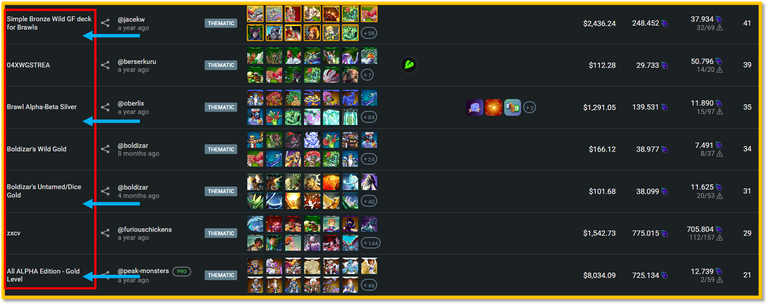


How to use this tool in the right way?

Already in the previous section I gave several hints on how to use the tool in the right way to get the most out of it, the goal of this is to save us as much time as possible and find decks that meet our needs, in this case, my intention is to help new users with existing tools, in this case, "Peakmonsters" and its "DECKS" tool, is the ideal for any newbie in the game, so, to use it correctly, what you should keep in mind is the following:
In my case, I keep complete Decks and/or SETS that I always rent for "Brawl Battles" and qualifying battles, on the other hand, if what they want is to learn to play in specific rules, it can also be useful, although perhaps the tool does not have enough decks loaded to cover all needs, since, the common thing is to look for specific rules, or what works for these.
On the other hand, if the intention is to buy specific decks or alienations that work, the same tool helps you by showing the current market prices of the cards and what would be their rental price, this works as a measure of comparison so that players can compare which of the two scenarios is the best, either buy the cards or keep renting for several seasons, and this is a matter of perspective and capital of each one.

With this DECKS tool, I hope to have covered many doubts, in addition, I invite you to use this excellent tool, I am sure it will work very well to facilitate searches and hours of work with the necessary rental cards or otherwise to buy them, I will also make a next publication where this time I will show how to create your own DECKS, either for personal or public use, since we have the option to share it or leave it privately for our use only.

Here is the direct link to my latest posts and the link to my Profile
Visit my website
 |  |
|---|---|
| ¿Cuánto gano en mi modo de juego favorito en “Splinterlands”? [ES-EN] | Estrategia de triple “Resurrección” con la regla llamada (Five Alive) [ES-EN] |

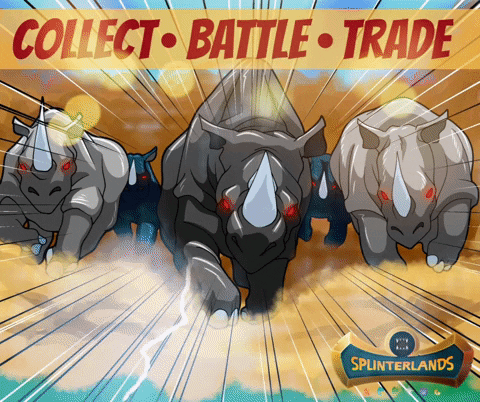




Posted Using InLeo Alpha
Delegate Tokens and HP to Fallen Angels to earn weekly rewards!
Delegate | Join to the guild
Are you looking for Tier 5 brawl guild? THE GUILD OF NEOXIAN looking for wild silver fray player. If you are good in that fray and interested to join then contact with our Guild Officer
xawi& Also Don't Forgot to Checkout our BDVoter Daily Hive Showcase & Participate into our Daily giveaway to win various prize.