Splinterlands art contest | Kiara Lightbringer

Good evening friends, today in my entry for the @Splinterlands contest I wanted to make Kiara Lightbringer a very nice card but that I have only drawn once, I wanted to give her another chance to make it a little more dramatic and I decided to make a pose that for me was quite difficult, but she looks very tender like this, I had the idea of making like a rainbow that goes through her chest and comes out of her back, besides I changed the design of the headband that she uses but keeping the little rainbow that she has there, as for the clothes, I wanted to keep it the same, only that it was very difficult to paint the gloves, it was horrible hahaha.
I hope you like it.


I made the sketch and then I chose the tones to work with, this time I wanted quite desaturated colors, let's say they are lilac tones almost reaching the grayscale and some beige, then I added more colors in a new layer and started to mix them to leave a soft skin, I took the diffuse brush and started to retouch a little more the face and arms to give it even more softness, I started to paint the clothes following the reference colors but obviously a little less saturated, I put the base colors in the clothes, gloves and also in the hair.
Then I started to detail each garment, the gloves were the most difficult part, I couldn't find a way to make them look good, I got a little frustrated but I managed to do it a little better, although it's not perfect it's quite "passable" for being one of the few times I paint gloves, I added lights to the hair with different shapes and directions to make it look wavy, I painted the headband to which I wanted to make a different design, in the background I wanted to add a kind of sky that I started to paint with a mixture of pinks, oranges, yellow and purple.
Then I added the rainbow going through her body and finally I added lights to the face and other parts of the drawing, I finished editing the image to my liking.

Tools:
- Photoshop CC 2022
- XP-PEN deco 01 v2
Herramientas:
- Photoshop CC 2022
- XP- PEN DECO 01 V2

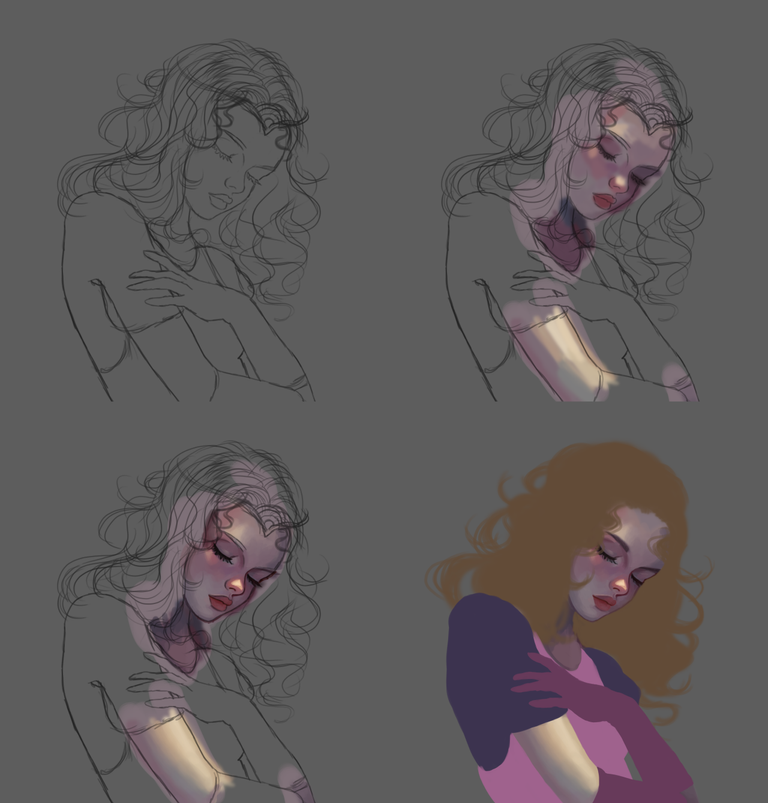

Arte puro!
Hermosos colores y composicion!
Muchas gracias @mario02 💖
Checkout our BDVoter Daily Hive Showcase & Participate into our Daily giveaway to win various prize.
https://twitter.com/AlienArtHive/status/1781401882185105660