Splinterlands card distribution part 3

Introduction
As an passionate Splinterlands player and data enthusiast, I’ve always been fascinated by the deeper aspects of card ownership and distribution. This is why I originally set out to create a tool that provides a clearer picture of Splinterlands card distribution, helping players like you gain valuable insights into spl cards distribution.
Over time, this tool has grown to include various features based on both community feedback and my own desire to enhance its usefulness. One of the most recent updates, inspired by a video from Aftersound, is the addition of a Burned BCX page. Aftersound mentioned wanting to see how much BCX has been burned across different rarities, and I thought, "Challenge accepted!" It was the perfect chance to expand the tool’s functionality.
My goal is to make this tool an fun resource for the Splinterlands community, offering not just raw data but intuitive visualizations that make it easy to compare editions, track burned cards, and much more. It’s a project driven by both passion and a desire to continuously improve.
You can explore the tool and the new Burned BCX page here:
Splinterlands Card Distribution Tool
In case you missed the previous posts on this topic, here’s a quick recap:
Card distribution part 2
Card distribution part 1

What is new
After the video of aftersoun i started developing this page within a few hours of work, I’ve added a new Burned BCX page to the tool.
Check it out directly here: Burned BCX page
Compare multiple editions
You can select and compare multiple editions side by side through graphical representations.
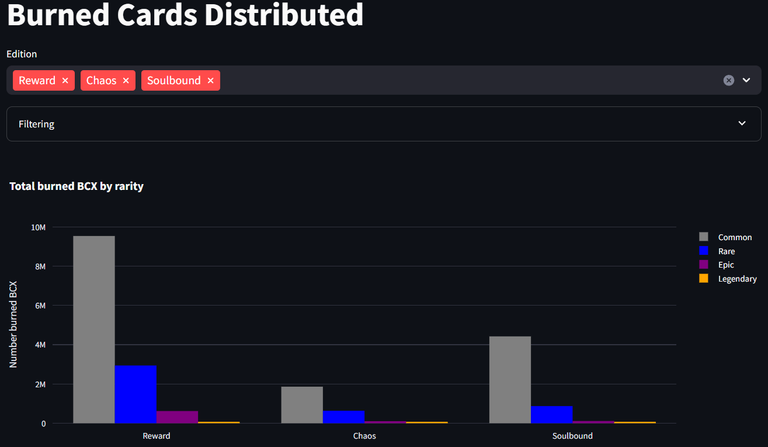
In addition to visualizations, there’s a table that displays the raw numbers. You can even download these tables as CSV files for further analysis.

Lastly, the tool includes a sortable table showcasing individual cards for easier comparison and exploration.
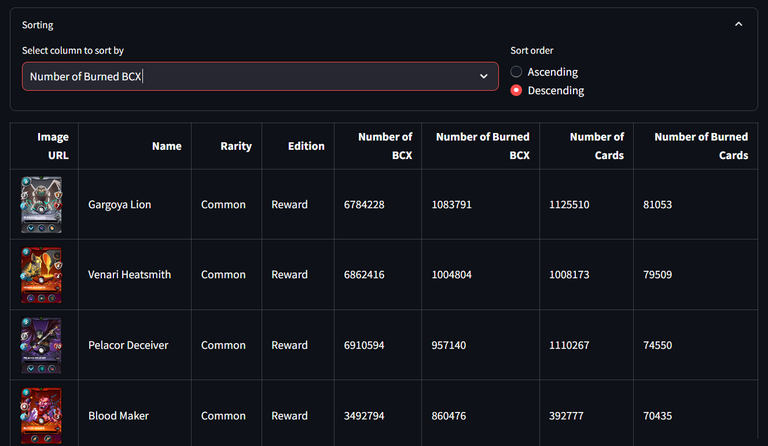

Closing notes
When the application is not being accessed for one or two days you will see this message:
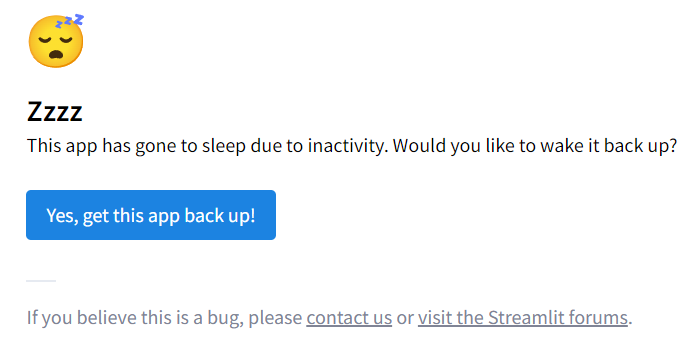
Just wake it up again 🤣
Since the code is free and open source here is the link to the repository https://github.com/gamerbeaker007/spl-streamlit.
You can try to execute it for yourself or make improvements to your likings.
Thank you for your continued support and feedback! Stay tuned for more updates, and as always, your input is welcome.
See you all on the battle field

Do you also want to be part of this amazing play to earn game consider using my refferal link.
Thanks for sharing! - @alokkumar121
