Guía: Cómo cómprar tu Primer Paquete! - Social Media Challenge! [ESP | ENG]
Guía: Cómo cómprar tu Primer Paquete! - Social Media Challenge!
Guide: How to buy your First Package! -Social Media Challenge!
Hello my dear Friends of #Hive and Splinterland how are you today? I hope they are super good, a few days ago I wanted to buy a Chaos Legion pack but to be honest on my own I became an eight and I didn't know how to buy it haha so I started researching until I learned how to do it, so like I suppose there are more users who have the same problem, so for this week of Social Media Challenge I wanted to share with you a video where I show you step by step how to buy your first Legion of Chaos pack, I hope you like it and be very useful.



Lo primero que debemos hacer es entrar al juego e ir al apartado de "Shop" una vez aquí podemos ver que el costo de 1 paquete de la Legión del Caos es de 4.000 créditos lo que es equivalente a 4$, si lo vamos a comprar con DEC también tiene un costo de 4.000, pero he aquí un pequeño detalle, 4.000 dec son casi 3$, es decir 1$ menos que si lo compras con créditos, esto a simple vista es una cantidad muy mínima, pero si por ejemplo vamos a comprar 3 paquetedes con créditos con 12$ y si compramos la misma cantidad con DEC obtendríamos 4 paquetes en total, así que en grandes cantidades si se ve reflejado.
The first thing we must do is enter the game and go to the "Shop" section, once here we can see that the cost of 1 Legion of Chaos package is 4,000 credits, which is equivalent to $4, if we are going to buy it with DEC it also has a cost of 4,000, but here's a small detail, 4,000 dec is almost $3, that is, $1 less than if you buy it with credits, this at first glance is a very minimal amount, but if for example we go to buy 3 packages with credits with $12 and if we buy the same amount with DEC we would get 4 packages in total, so in large quantities if it is reflected.

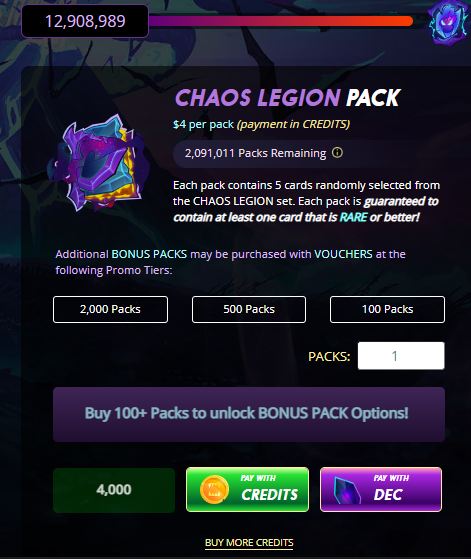

Para comprar el token DEC necesitamos seguir unos pasos muy simples, primero que nada tener el equivalente en token Hive, en mi caso yo tenía 7 Hive que equivalen a casi 3$ para poder comprar un paquete, luego de esto iremos a la página TRIBALDEX, iniciamos sesión utilizando la extensión de Hive Keychain, luego de esto vamos a ir a nuestra Wallet en la esquina superior derecha.
Después de estar en nuestra wallet debemos dar click donde dice "depositar", elegimos el token Hive y la cantidad que deseamos cambiar a swap.hive, en mi caso eran solo 7 Hive, esperamos unos segundos y listo, tenemos nuestro token swap.hive para comprar DEC.
PD: Recuerden que el precio de las monedas van cambiando así que en el momento que vean éste post puede que necesiten más o menos Hive para poder comprar un paquete.
To buy the DEC token we need to follow some very simple steps, first of all have the equivalent in Hive token, in my case I had 7 Hive which is equivalent to almost $3 to be able to buy a package, after this we will go to the page TRIBALDEX, we log in using the Hive Keychain extension, after this we will go to our Wallet in the upper right corner.
After being in our wallet we must click where it says "deposit", we choose the Hive token and the amount we want to change to swap.hive, in my case it was only 7 Hive, we wait a few seconds and that's it, we have our swap.hive token to buy Dec.
PD: Remember that the price of the coins is changing so by the time you see this post you may need more or less Hive to be able to buy a package.

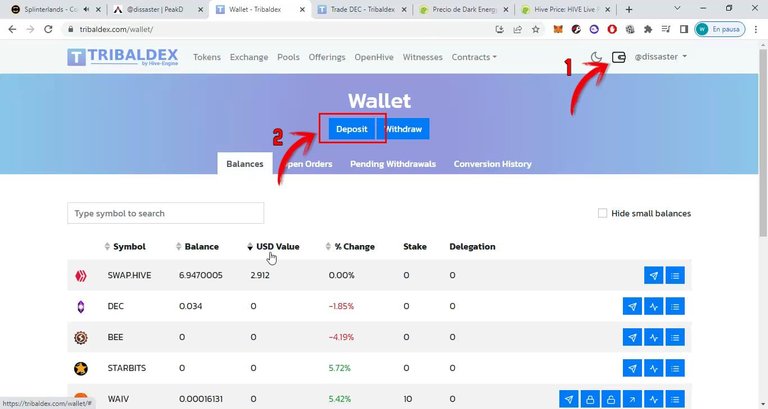
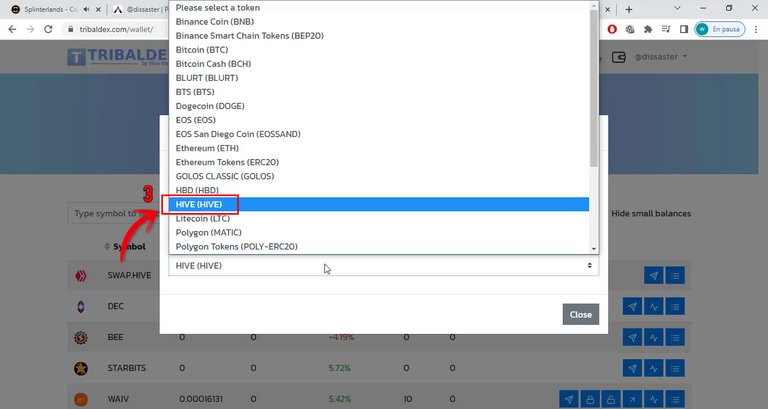
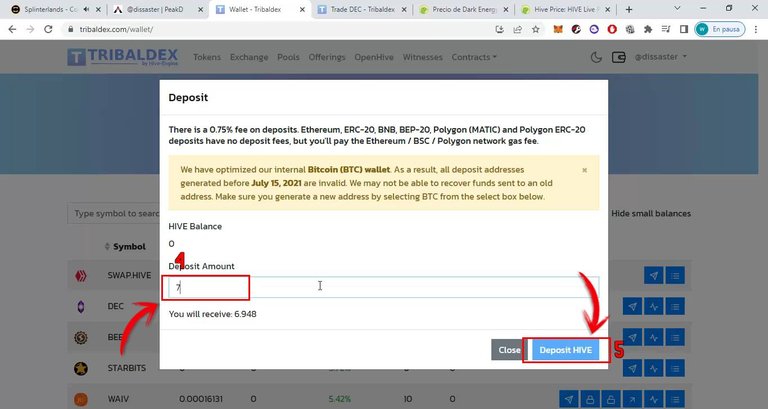
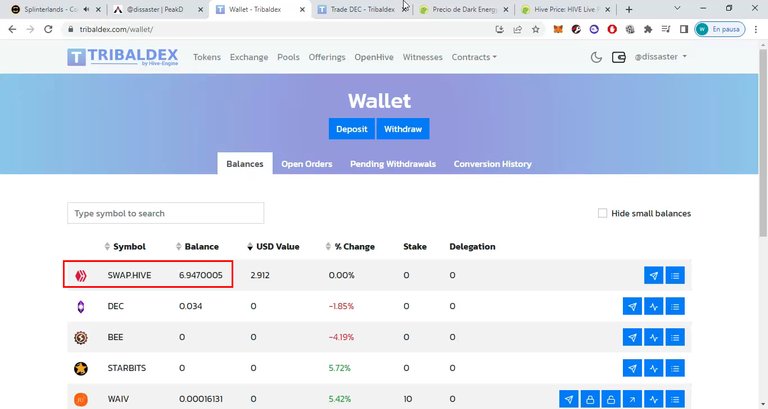

Para comprar el DEC es muy fácil, ahora nos vamos a la parte de Exchange seleccionamos el token dec, ahora bajamos y podemos ver que a la izquierda están las ofertas de compra, y a la derecha las ofertas de venta, si tenemos suficiente tiempo podemos hacer una oferta de compra para ahorrarnos uno que otro céntimo, yo en este caso seleccioné una oferta de venta, luego en Quantity introducimos la cantidad que deseamos comprar, en este caso 4.000 Tokens DEC y por último debemos dar click en comprar, esperamos no más de 1 minuto y listo, ya tendríamos el token DEC!
To buy the DEC is very easy, now we go to the Exchange part we select the dec token, now we go down and we can see that on the left are the purchase offers, and on the right the sales offers, if we have enough time we can do a purchase offer to save one or another cent, in this case I selected a sale offer, then in Quantity we enter the amount we want to buy, in this case 4,000 DEC Tokens and finally we must click on buy, we wait no more than 1 minute and that's it, we would have the DEC token!

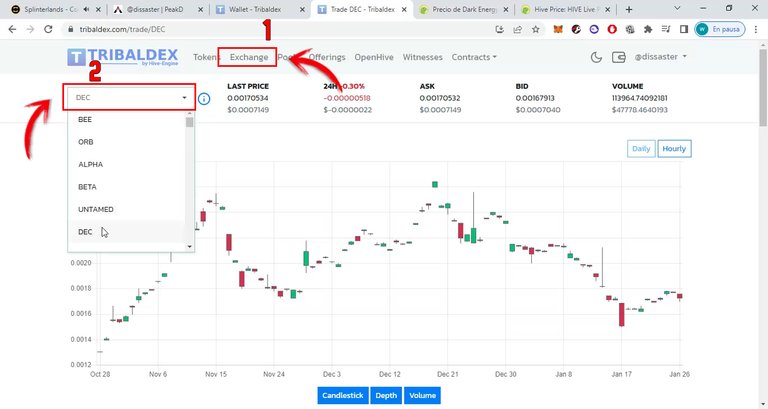
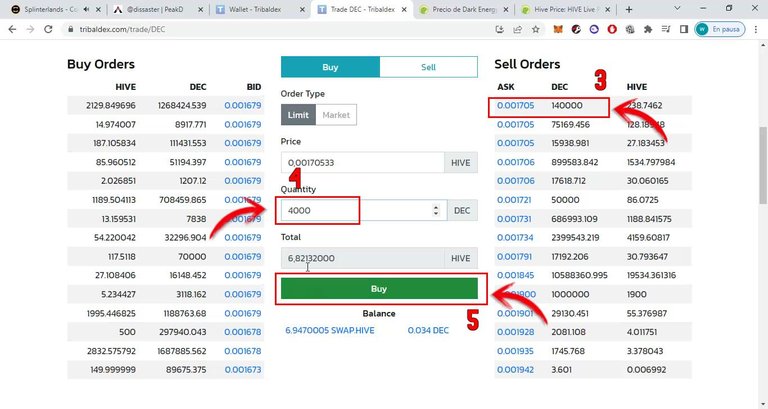

Ahora uno de los últimos pasos para poder comprar nuestro paquete es introducir el DEC a nuestra billetera en splinterland, este último paso es muy sencillo, debemos estar en el juego y darle click arriba en donde está el token DEC, se abrirá una pequeña interfaz, aquí podemos verificar que tenemos 4000 token DEC en donde dice Hive Engine, lo segundo que debemos hacer es irnos a donde dice Transfer y poner la cantidad que vamos a ingresar, en mi caso solo 4.000 DEC, luego de esto seleccionamos Hive Engine Wallet por último hacemos click en el botón verde que dice "Transfer In" y en menos de 1 minuto tendremos los tokens DEC en nuestra billetera interna de Splinterlands.
Now one of the last steps to be able to buy our package is to enter the DEC to our wallet in splinterland, this last step is very simple, we must be in the game and click on where the DEC token is, a small interface will open, here we can verify that we have 4000 DEC token where it says Hive Engine, the second thing we must do is go to where it says Transfer and put the amount that we are going to deposit, in my case only 4,000 DEC, after this we finally select Hive Engine Wallet We click on the green button that says "Transfer In" and in less than 1 minute we will have the DEC tokens in our internal Splinterlands wallet.

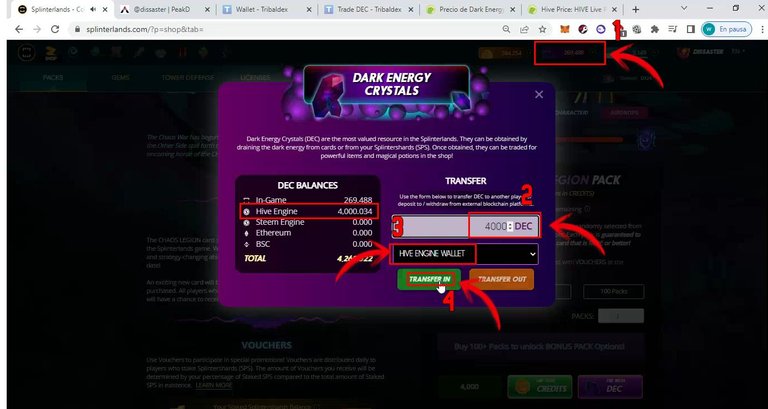

Ahora el último paso para poder al fin comprar nuestro paquete es ir a "Shop" seleccionar la cantidad de paquetes que vamos a comprar (1 en mi caso) después darle al botój morado que es para comprarlo con el token DEC, saldrá una advertencia y le damos en aceptar, ahora esperamos unos segundos y nos redirigirá automáticamente al interfaz donde podemos abrir los paquetes, como podrán apreciar a continuación ya yo tengo uno en mi poder y así es como terminaría esta guía para que puedan comprar su primer paquete, espero les haya gustado ya que traté de hacer la publicación lo más detallada posible para que todos puedan entender, un saludo!.
Now the last step to finally be able to buy our package is to go to "Shop" select the number of packages that we are going to buy (1 in my case) then hit the purple button that is to buy it with the DEC token, a warning will appear and We give it to accept, now we wait a few seconds and it will automatically redirect us to the interface where we can open the packages, as you can see below I already have one in my possession and this is how I would finish this guide so that you can buy your first package, I hope you like it I liked it since I tried to make the publication as detailed as possible so that everyone can understand, greetings!

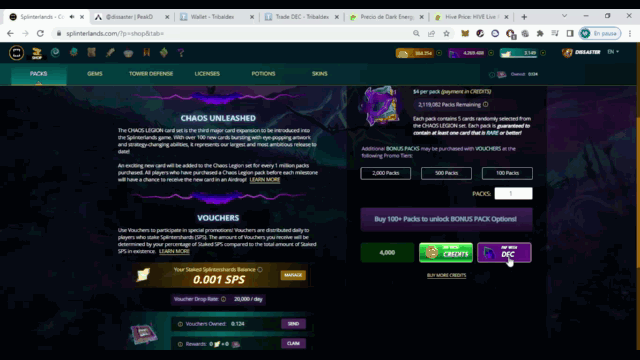
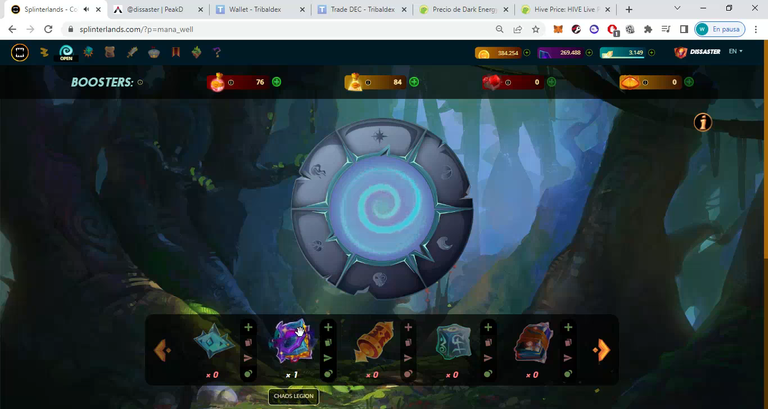
You can start playing using my referral link HERE!
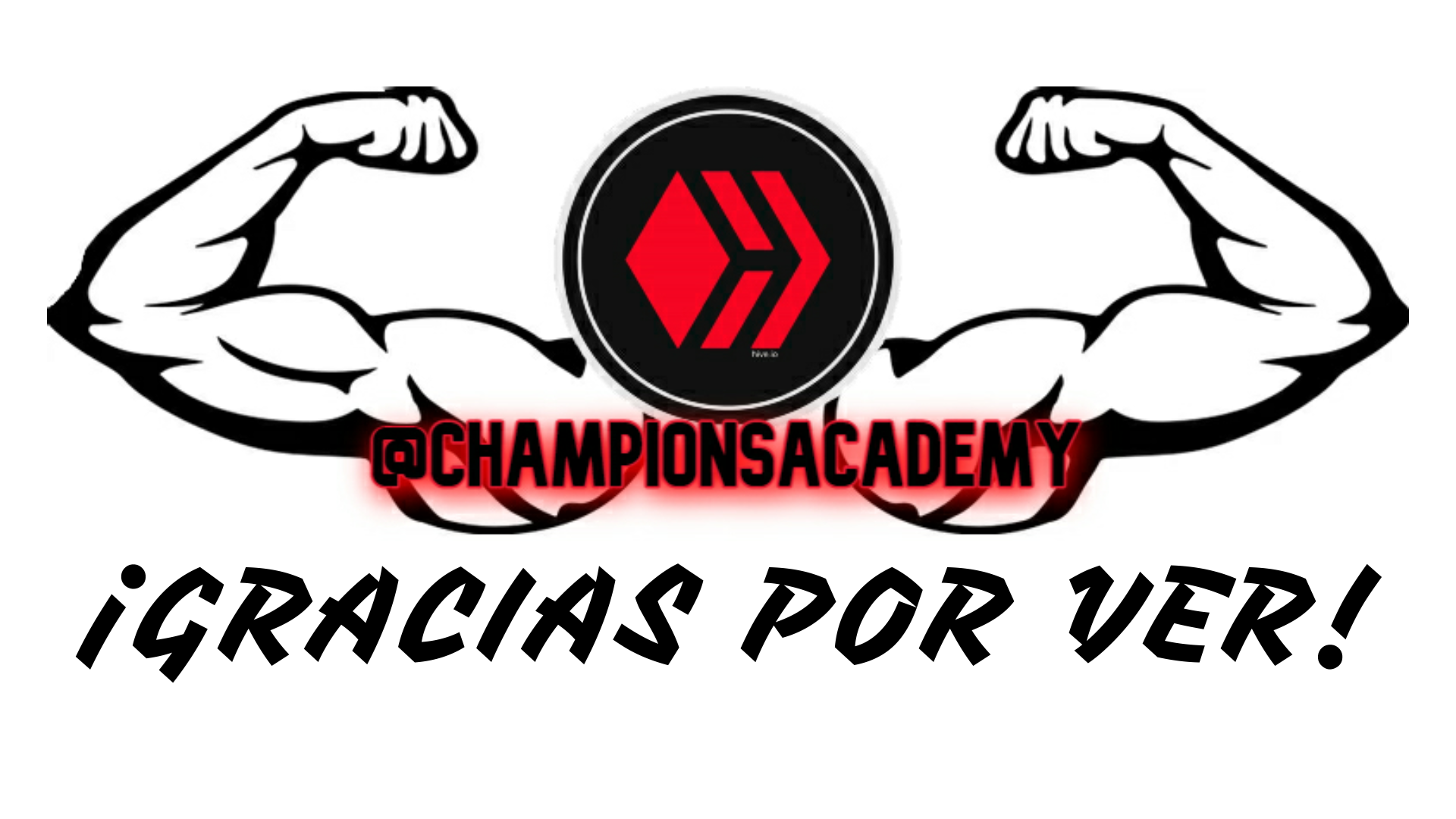
▶️ 3Speak
Thank you very much!
https://twitter.com/1600483283795677186/status/1619440184868868096
The rewards earned on this comment will go directly to the people( @championsacademy ) sharing the post on Twitter as long as they are registered with @poshtoken. Sign up at https://hiveposh.com.
Estoy seguro que es una guía que muchos necesitan bro, muchas gracias por traerla
Así es bro, muchas gracias por ver y comentar, saludos!
Excelente explicación bro, es un placer ver este tipo de post para ayudarnos mucho más 🙂
Muchas gracias bro, espero haya sido de utilidad!🙂
Excelente broth, me enseñaste otra forma nueva de comprar un paquete. Buen post Bro. Saludos 🔥😎
Muchas gracias mi hermano, en parte fuiste mi inspiración para este post, el tuyo fue brutal! saludos😎
Que buena explicación mi hermano