Splinterlands Art Contest Week 262! // Gelatinous Cube can increase its size!

Soft as jelly when filling its belly, hard as ice even when attacked by surprise! Don't be fooled by its disguise, Gelatinous Cube can increase its size!
Hello guys! This is my entry for Splinterlands Art Contest Week 262.
I have created an animated 3D artwork of Gelatinous Ice. I have chosen this because I believe the ideas that came to my mind will not take too long to create. the main challenge with this one will be making a liquid assume and retain cube shape even after being exposed with collisions.
If we would analyze based on the illustration of the Gelatinous Cube on its official card, we can safely assume that it consumes its preys alive. However, in order to simplify the scene, I have decided to create a scene wherein it would consume bones, weapons and armor which are shown in its illustration.
Scenes created resulted to having large file sizes. But the following links will direct you to the final outputs at intended resolution (1280 x 720):
I recommend visiting the links to see the final results in higher definition.
Medium and Software:
Hardware: Personal Laptop
Software: Autodesk Maya and Adobe Photoshop
Step-by-Step:
Here are the steps on how I made my 3D animated Artwork:
I started by modeling the items that the Gelatinous Cube will consume. I started with the shield, followed by the sword. Since they are not the main subject for this artwork, I only made them in low poly count.
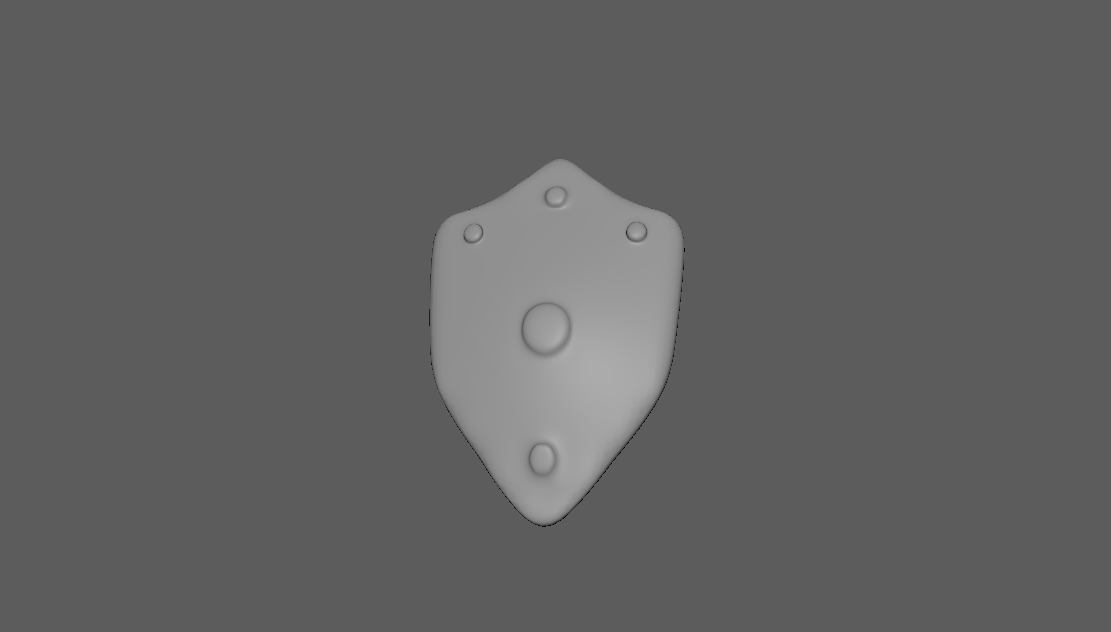

Then for the skull, I have modified a little on my previously created model. I did not make too many changes since this will not also be the main subject for this artwork.
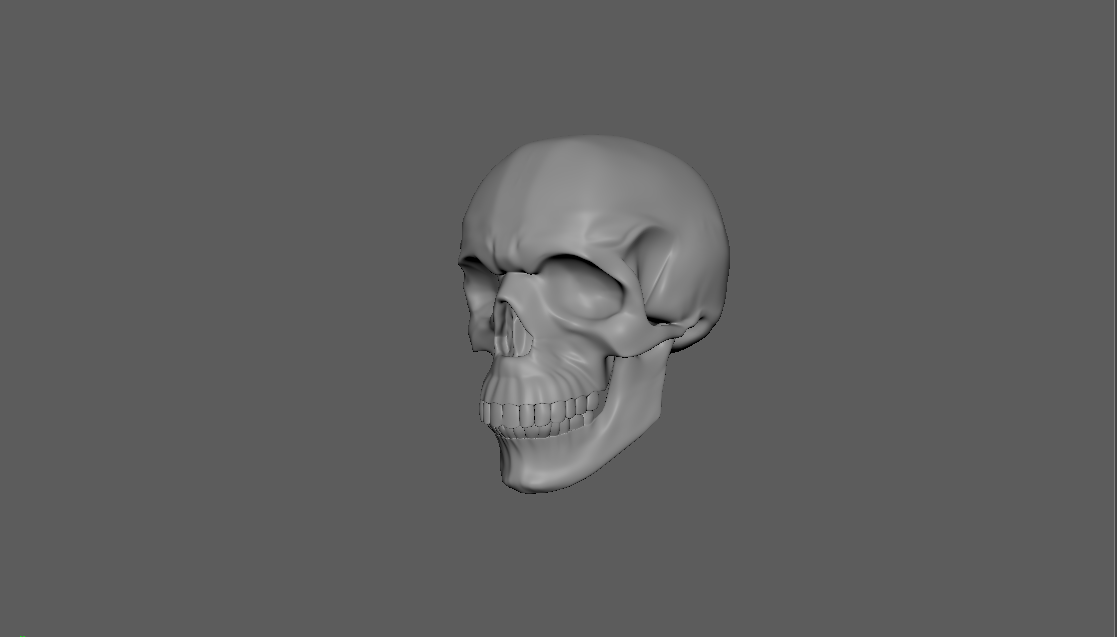
I have created the model for the cube and turn it into liquid. I have changed its attributes so that it will return to its original shape after collision with the other models.
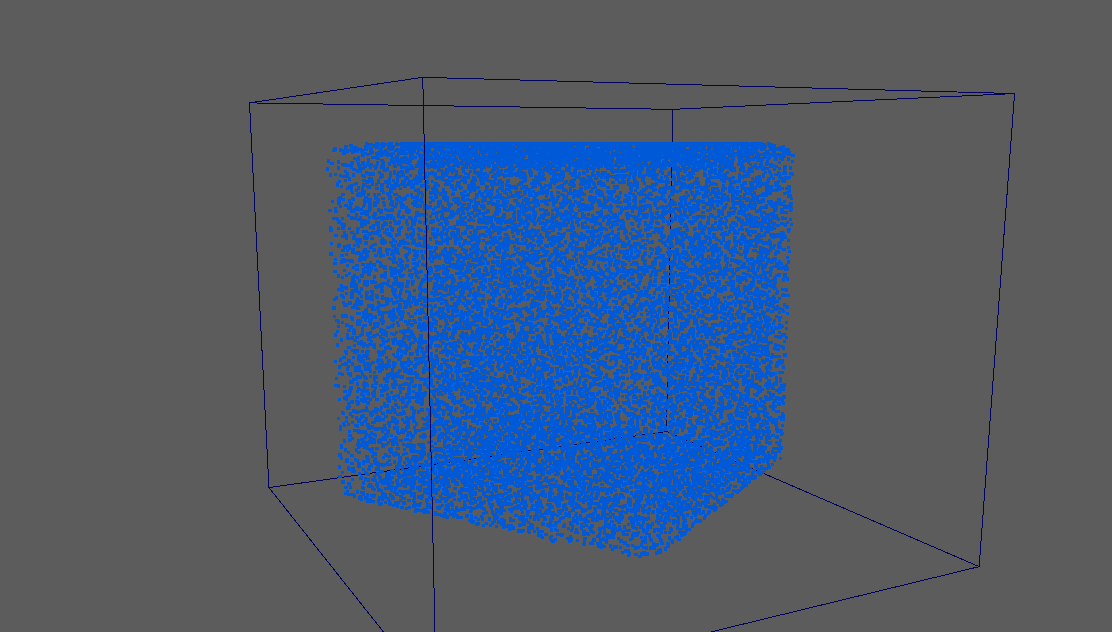
Then, I created the ground. I have applied the necessary materials and arranged the models as how I wanted the scene to look like.
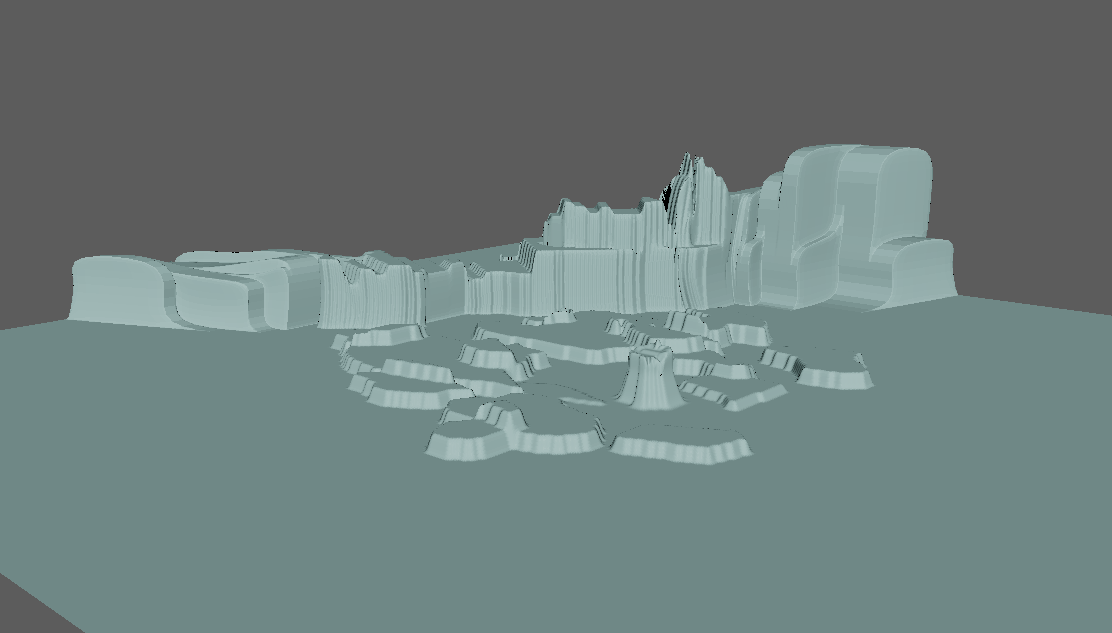
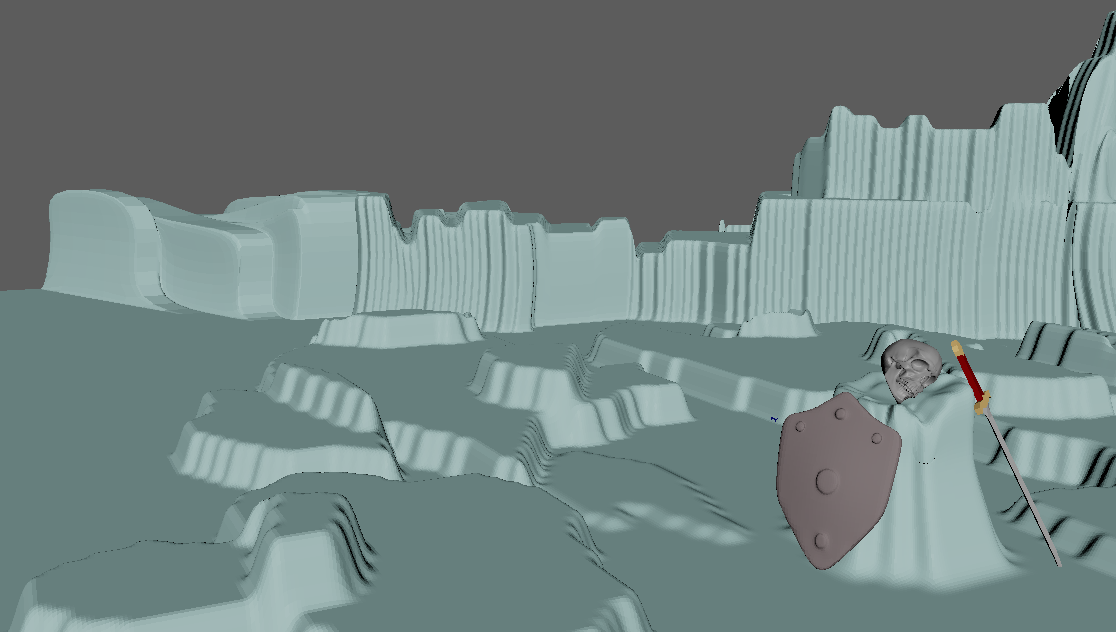
Below are some of the outputs I have made for Gelatinous Cube:


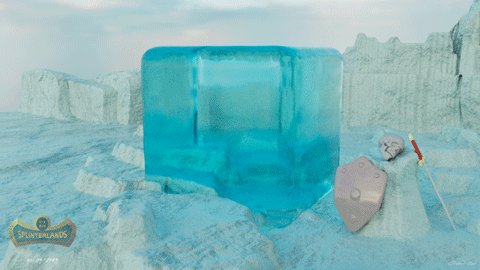






Hi guys! working with this one was a bit fast paced but I made sure to put in enough effort until I am somehow satisfied with the outcome. There have been some error on the animations but I have only noticed them after rendering. Since they will not affect much of the outcome, I left them as is. Had they affected the output greatly I will be making changes right away. As much as I want to create artworks weekly, I want to learn new things and improve my skills. I don't want to post something just for the sake of having an entry. Furthermore, I wanted to create a bit more detailed models for my 3D artworks that's why I am trying to work faster on those that I think I can finish on a shorter period of time.
Thank you very much for visiting my work and reading up to this part! As always, it would mean so much for me if you can upvote and share my post. You may also comment your ideas regarding my artworks. I will be willing to read your thoughts about them. You may also visit my account to view my other artworks if you are interested.
That's it guys, see you again next time!
Reference:
Sky background created using sky-only version of Evening Road 01 (Pure Sky) HDRI Material from polyhaven.com, licensed under the Creative Commons CC0 Universal License.
All other materials are made using the built-in materials from Autodesk Maya. The 3D model was made in reference to the photo of Gelatinous Cube Card from the official website.
Congratulations @darksonata! You have completed the following achievement on the Hive blockchain And have been rewarded with New badge(s)
Your next target is to reach 1750 upvotes.
You can view your badges on your board and compare yourself to others in the Ranking
If you no longer want to receive notifications, reply to this comment with the word
STOPCheck out our last posts:
Always love to see a good 3d render
Thanks for sharing! - @alokkumar121
