How to transfer my SPS and other rewards from Splintertalk to the Splinterlands game - Como transferir mis SPS y otras recompensas de Splintertalk a Splinterlands
English
I really don't know if this was or is a headache for some users who write and post on Splintertalk. And the best thing that the minds behind Splinterlands have created has been Splintertalk, where people with low resources (and those who do not want to free a single cent more in the game) have an alternative. This all sounds great, but ... how do I send my winnings to the game? Understanding, of course, that what is perceived here is to invest in the game. And I must confess that the matter was a headache for me, but fortunately I found a procedure that I am going to share with you. The first thing they must do is convert the SPT obtained into the currency they intend to use in the game. In my case I required SPS. For this go to the upper right circle of your Splintertalk panel and choose "Trade SPS"
Español
Realmente no sé si este fue o es un quebradero de cabeza para algunos usuarios que escriben y hacen sus publicaciones en Splintertalk. Y es que lo mejor que han creado las mentes detrás de Splinterlands ha sido Splintertalk, donde las personas con bajos recursos (y los que no quieren liberar un solo céntimo más en el juego) tienen una alternativa. Todo esto suena de maravilla, pero… ¿cómo envío las ganancias obtenidas al juego? Entendiendo, claro, que lo percibido aquí es para invertir en el juego. Y debo confesarles que el asunto fue un quebradero de cabeza para mí, pero afortunadamente encontré un procedimiento que es el que voy a compartir con ustedes. Lo primero que deben hacer es convertir los SPT obtenidos en la moneda que pretendan utilizar en el juego. En mi caso yo requería SPS. Para esto van al círculo superior derecho de su panel de Splintertalk y eligen “Trade SPS”
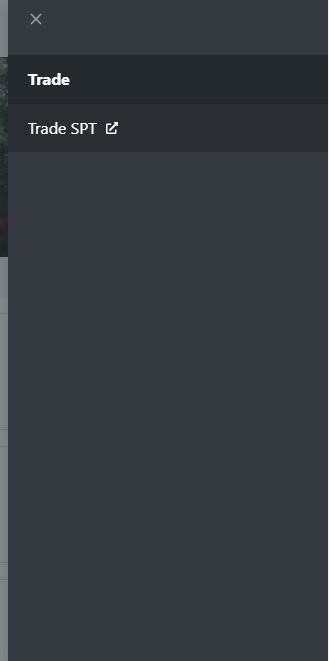
This will take you to Tribaldex, the token market
Ello les llevará a Tribaldex, el mercado de tokens
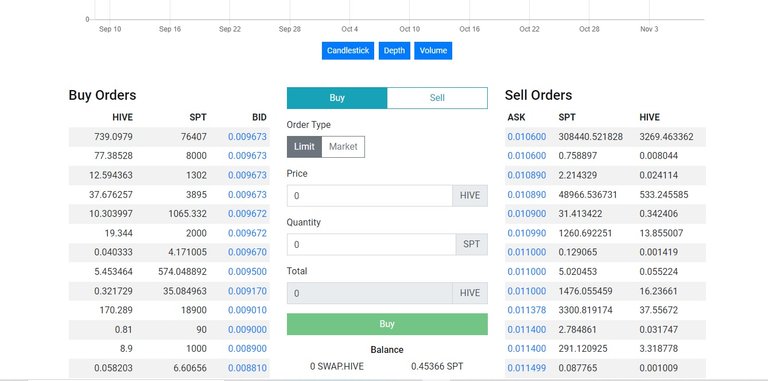
Here we will be able to sell our SPT and we will be paid with Hives, but with them we will later be able to buy the SPS. We choose to sell and select “Market”, we place the amount of SPT and automatically the system will indicate the amount of Hives that we will obtain (the balance must show the amount of SPS they have, it indicates zero to me because the sold).
Aquí podremos vender nuestros SPT y se nos pagará con Hives, pero con ellos lograremos luego comprar los SPS. Elegimos vender (sell) y seleccionamos “Market”, colocamos la cantidad de SPT y automáticamente el sistema nos indicará la cantidad de Hives que obtendremos (en el balance debe aparecer reflejada la cantidad de SPS que tienen, a mí me aparece en cero porque ya los vendí).
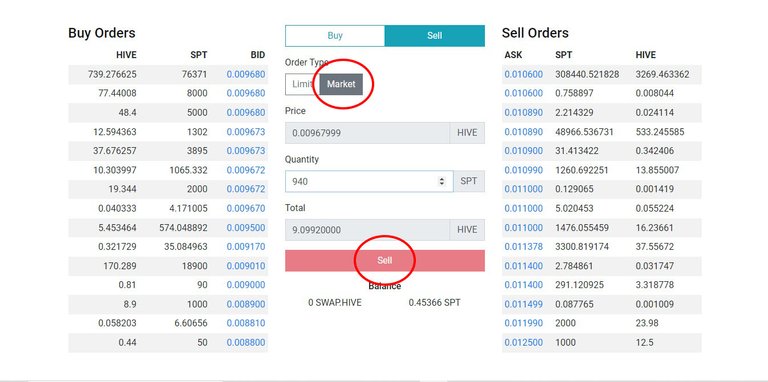
We press the red square to sell and we will have our hives. Now we will go to the top of the page and press "Tokens"
Presionamos el cuadrito rojo para vender y ya tendremos nuestros hives. Ahora iremos a la parte superior de la página y presionaremos “Tokens”.
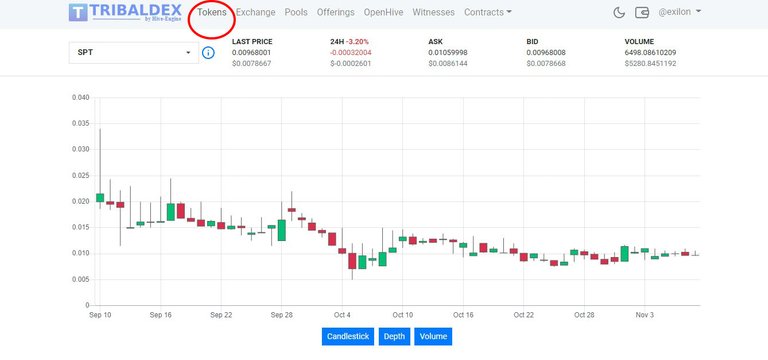
The page will show us a list with all the available currencies, we choose SPS and click
La página nos mostrará un listado con todas las monedas disponibles, elegimos SPS y damos clic.
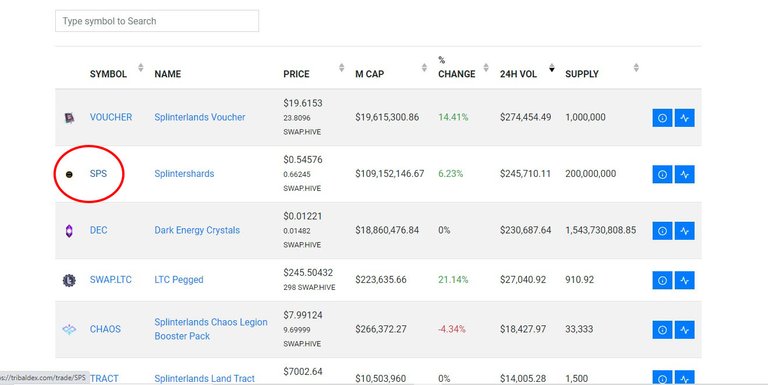
Now we give you buy and choose "Market". In the Hive box we put the amount of Hives that we obtained a moment ago, the system will indicate the amount of SPS that we can obtain and we give it in the green box to buy.
Ahora le damos comprar (buy) y elegimos “Market”. En el recuadro de Hive colocamos la cantidad de Hives que obtuvimos hace un momento, el sistema nos indicará la cantidad de SPS que podremos obtener y le damos en el cuadrito verde de comprar (buy)
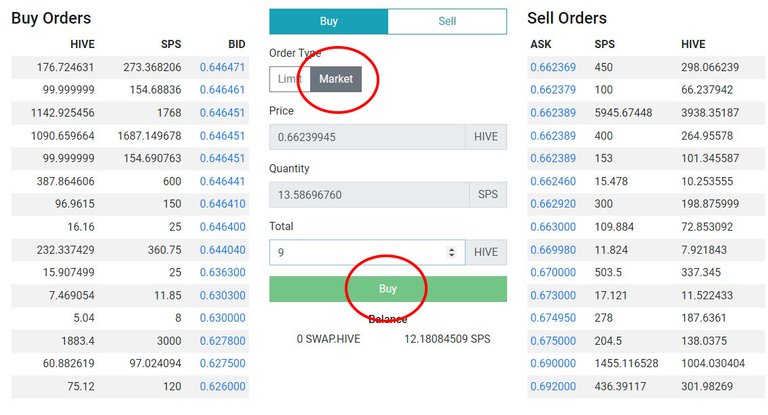
We will already have our SPS, you can verify it in your balance, under the sell box. Now we need to send them to Splinterlands. To do this we are going to go to Peakd, log in and go to wallet, there we will select Hive Engine
Ya tendremos nuestros SPS, lo pueden verificar en su balance, debajo del cuadrito de vender. Ahora necesitamos enviarlos a Splinterlands. Para ello vamos a ir a Peakd, iniciamos sesión y vamos a wallet, allí seleccionaremos Hive Engine.
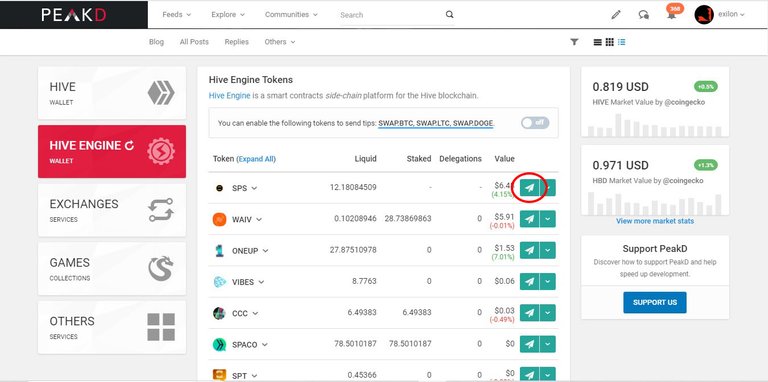
As you can see, I have 12 SPS. What we will do on this page is send them to our Splinterlads wallet. The name of our wallet is the name of the user that we have in the game. We select the blue paper airplane icon to the right of our SPS balance. We will get the dialog box to transfer SPS
Como pueden ver, tengo 12 SPS. Lo que haremos en esta página será enviarlos a nuestra wallet de Splinterlads. El nombre de nuestra wallet es el del usuario que tenemos en el juego. Seleccionamos el ícono azul del avión de papel que hay a la derecha de nuestro balance de SPS. Nos saldrá el cuadro de diálogo para transferir SPS
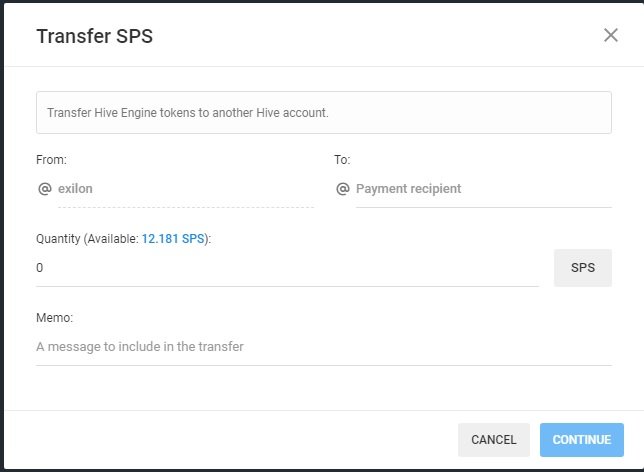
In "Payment recipient" we type our user in the game, we put the amount of SPS we want to send and in "Memo" we can put whatever we want or simply leave it blank. For this example I am going to send an SPS and we give it "Continue"
En “Payment recipient” tipeamos nuestro usuario en el juego, colocamos la cantidad de SPS que queremos enviar y en “Memo” podemos colocar lo que queramos o simplemente lo dejamos en blanco. Para este ejemplo voy a enviar un SPS y le damos “Continuar”
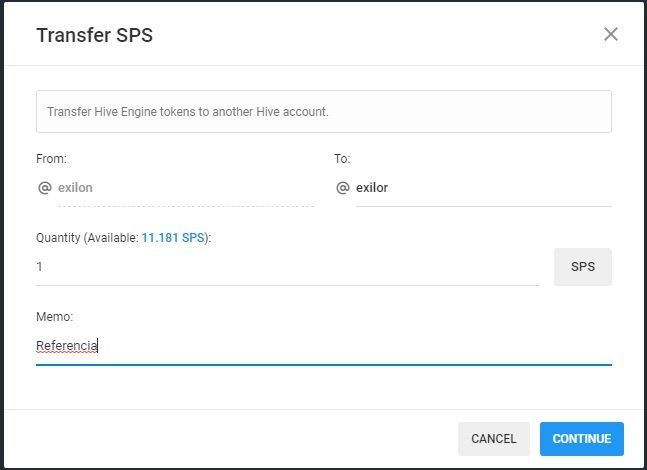
When reloading the page they will be able to verify that the SPS (s) are no longer there. As you can see, I now only have 11 SPS.
Al recargar la página podrán constatar que el o los SPS ya no están. Como puede verse, ahora sólo tengo 11 SPS.
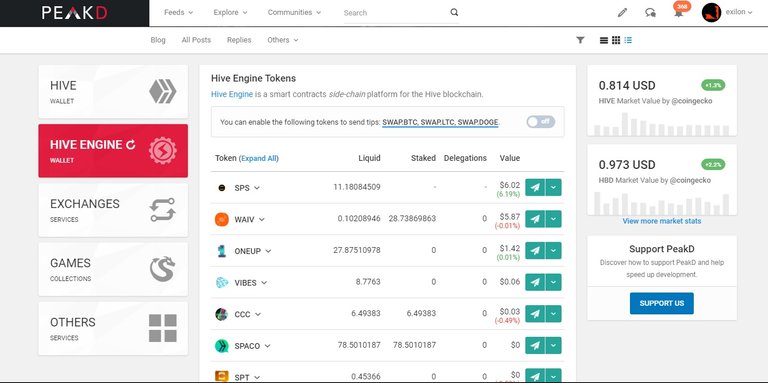
Now we go to the game.
Ahora vamos al juego

However, we will not get notifications about the arrival of the SPS and, as in my case, the balance says 0 SPS. Now we must go to Hive keychain. If they have not downloaded it yet they will have to do so, if they already have it, in addition to the keys of their own Hive account they will have to add those of Splinterland, that is, the passwords that they had to save when they created their account in the game. If they have not done so, they will still have to request them in the menu that appears when you click on your avatar, in the upper right part of the screen.
Sin embargo, no vamos a conseguir notificaciones sobre la llegada de los SPS y, como en mi caso, el balance dice 0 SPS. Ahora debemos ir a Hive keychain. Si aún no lo han descargado tendrán que hacerlo, si ya lo tienen, además de las claves de su propia cuenta de Hive deberán agregar las de Splinterland, es decir, las contraseñas que han debido haber guardado al crear su usuario. De no haberlo hecho aún deberán solicitarlas en el menú que sale al darle a tu avatar del juego, en la parte superior derecha de la pantalla.

Now with our keys we proceed to enter them in Hive Keychain in the "Add New Account" section
Ya con nuestras claves procedemos a introducirlas en Hive Keychain en agregar una nueva cuenta (Add New Acount)

With our selected game account we will go to "Tokens"
Con nuestra cuenta del juego seleccionada iremos a "Tokens"

And the SPS that we just sent will appear, in my case, one.
Y nos aparecerán los SPS que acabamos de enviar, en mi caso, uno
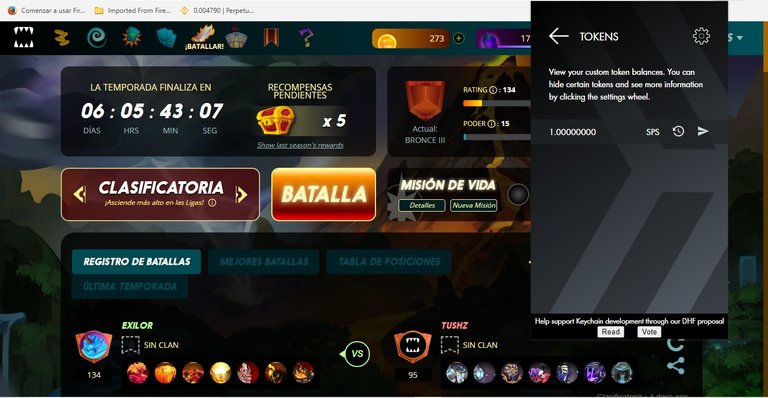
To have it in the game (in game) we will have to go to the Splinterlands SPS panel. Once there we will go to the Transfer option in the blue box in the lower left panel of the screen.
Para tenerlo en el juego (in game) tendremos que ir al panel de SPS de Splinterlands. Una vez allí iremos a la opción de transferir (Transfer) en el cuadro de color azul en el panel inferior izquierdo de la pantalla.
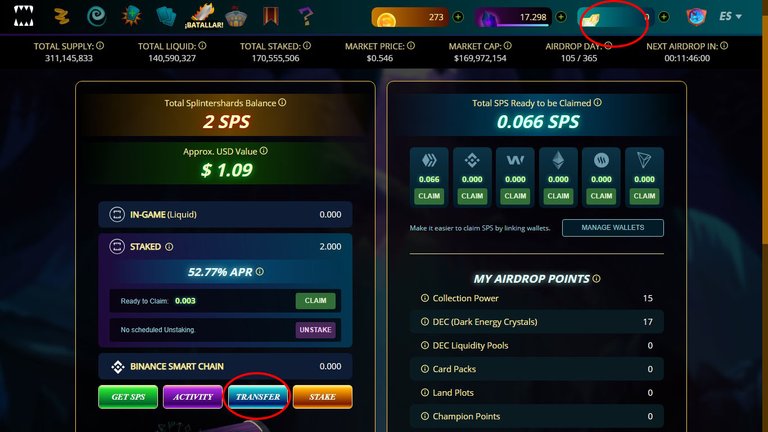
In the window that will open we will select the amount of SPS that we have sent and that we have just seen in Hive keychain, as a method we will select Hive Engine from the drop-down menu and press "Transfer In" in the blue box.
En la ventana que se nos abrirá seleccionaremos la cantidad de SPS que hemos enviado y que acabamos de ver en Hive keychain, como método seleccionaremos en el menú desplegable Hive Engine y presionaremos transferencia interna (Transfer In) en el cuadro de color azul.
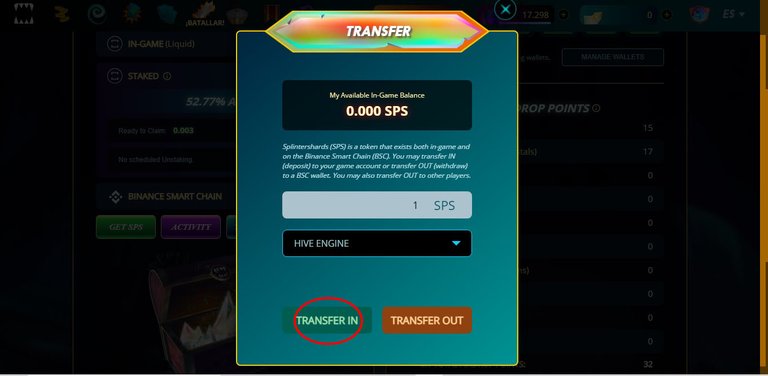
Another dialog box will appear in Hive Keychain asking them to approve the transfer, they give it approval and they wait for the game to process it. A few seconds later they will see a notification in green indicating that they have received their SPS.
Les aparecerá otro cuadro de diálogo en Hive Keychain solicitándoles la aprobación de la transferencia, le dan aprobar y esperan que el juego la procese. Unos segundos después verán una notificación en verde indicándoles que han recibido sus SPS.
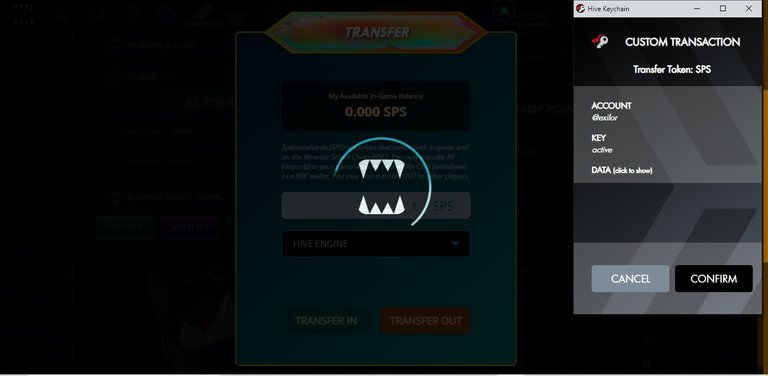
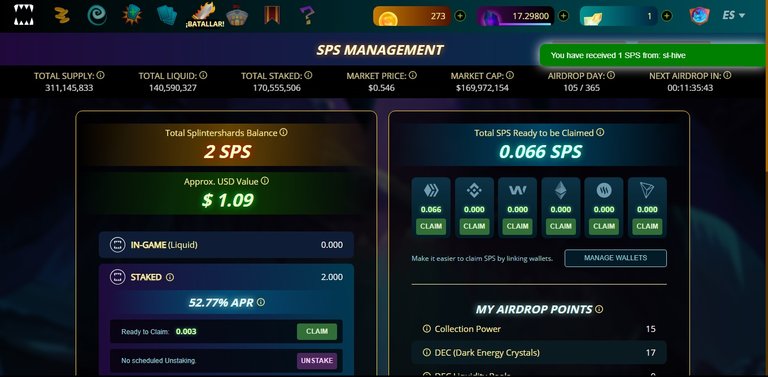
That's all folks. I hope it was understood. I suffered a bit with this, besides that I did not find a tutorial that explained it, but tinkering here and there I came up with this solution. This method will work for any other currency that has use in the game such as dec. I hope it helps you.
Eso es todo amigos. Espero que se haya entendido. Sufrí un poco con esto, además de que no encontré un tutorial que lo explicara, pero trasteando de aquí y para allá di con esta solución. Este método les funcionará con cualquier otra moneda que tenga uso en el juego como los dec. Espero les ayude.