Splinterlands Social Media Challenge!

So, this week the task of the Social Media Challenge is to do a brief overview of the newly introduced 1-click rental system
Let's begin with the "Why". Why is such a function needed in the first place. First and foremost it is needed because it is really difficult for a brand new player to navigate the rental market - they first need to know which sets they need to play in the Modern league, once they've figured that out, they need to go through all the cards and rent them one by one. That's a pretty big ask for a person who probably has no idea what they are doing at that point.
Let's compare the screenshot below:
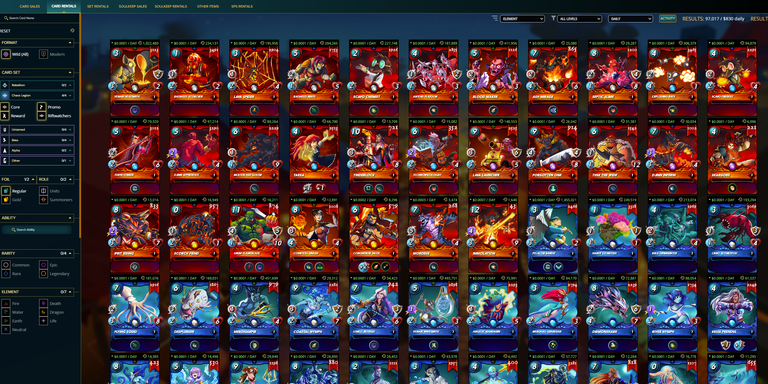
To this screenshot of the new Set Rentals interface. You can see that there is no need for the person to browse through tens/hundreds of cards in order to get to the point of renting a whole set, they can literally do that with just a few clicks:
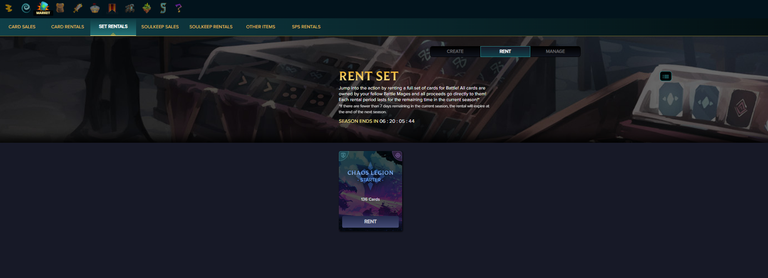
In the screenshot below you can see the different decks which are currently rented out by different (or the same) players/card lords. You can press the button "View Cards" in order to see what cards the set, you are interested in, contains. You can see that the cost per day is. The cost per day is set by the renters, and is usually based on the cards they have included in their proposed sets.
You can read more details regarding the way the 1-click rental system works in the FAQ section of the SPL site.
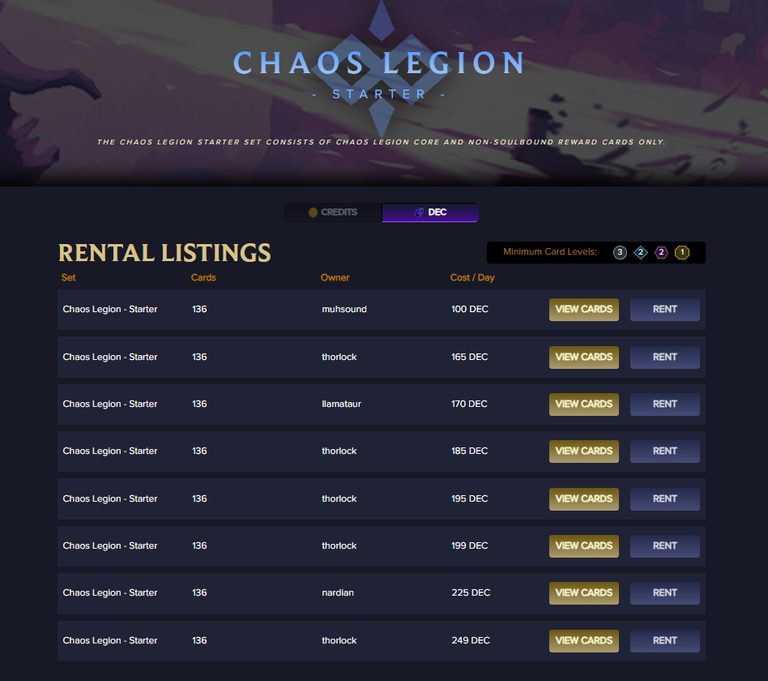
Let's have a look what the details "View Cards" button provides to the user. You can see all the Elements which are included in the deck as well as the level of the cards. You can see the deck which is rented out for 100 DEC per day is more or less an entry Bronze level deck. Most of the Commons are level 3, the Rares and Epics are level 2 and the Legendaries level 1. The Summoners are also mostly level 2 for the Rares and level 1 for the Legendaries. The non-SB reward cards are also included in the set, however there are no cards from the Riftwatchers set.

On the screenshot below you can see the interface for those who want to rent out their sets. You need to be able to fill all 136 card slots reserved for the Chaos Legion set, and you can do that manually or by pressing the "Autofill" button. As you can see, in my case, after pressing Autofill, I managed to get a total of 21 cards included in the set out of 136. I obviously cannot rent it out like that. I will have to obtain copies of the remaining 115 cards if I want to finalize this process.
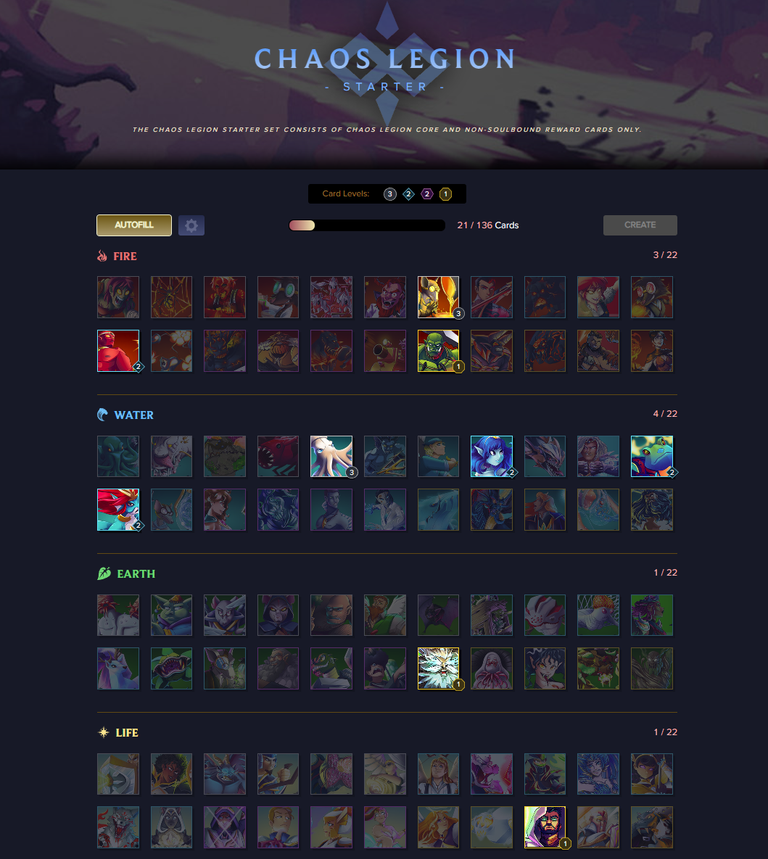
This was my brief overview of 1-Click Rentals. I think it is a very simple to use and very useful function specifically for brand new players. Getting cards easily to try out the game and earn some Glint and SPS is very important for the onboarding of new players and this is definitely a step in the right direction to successfully grow SPL's player base.

Over and Out,

Referral

Thanks for sharing! - @alokkumar121
