Enchanted Pixie | Splinterlands Social Media Challenge

It's a great time to revive classic characters!
You know that the number of characters in Splinterlands is almost endless, at least for those of us who set out to paint them all. My artistic vein compels me to paint every one of them because I love the designs of the game's characters and enjoy seeing how the painting styles of the different generations of cards have evolved over the years.
Today, I bring you one of the most headstrong pixies, but also one of the legendary figures within the world of Splinterlands. She can't withstand more than one hit, but she's excellent at attacking from a distance and distracting the enemy while flying back and forth. I imagine the typical cliché of her fighting against a brute trying to catch her with his hands.


-Step 1:
I wanted the scene to be a portrait of this Pixie in a calm pose, enjoying nature, so there are no battles. I polished the sketch and made a pretty good outline, honestly, and immediately set the background. This has been helping me in the latest illustrations I've done; I feel that I paint faster if I already have an ambient color to start working with.
 |  |
|---|

-Step 2:
Then I used the pen tool to fill in the shape of the Pixie, separating her skin, hair, wings, and the plant leaves she uses as clothing into different layers each. Right away, I started painting the skin, trying to give direct lighting to her face to create a focal point for the viewer's gaze.
 | 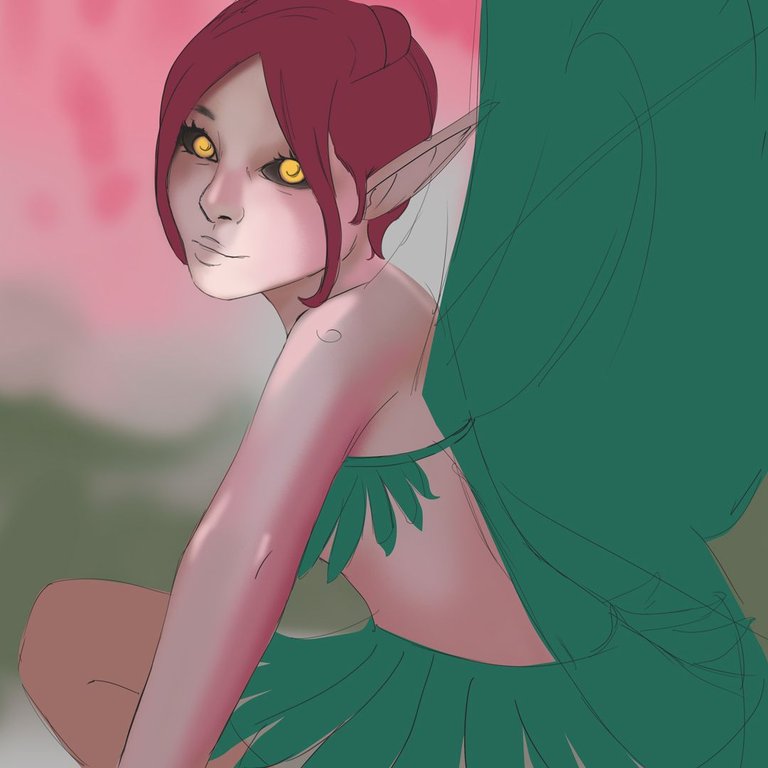 |
|---|

-Step 3:
As much as I managed to make a good outline, you know I'm not a fan of keeping these lines in the final result. So, I created a new layer over the outline layer and began covering the lines as I detailed the face more and more. However, I did leave some lines that helped shape the face or some body elements, so it was a good balance between not using lines and taking advantage of the work I had already done after the sketch.
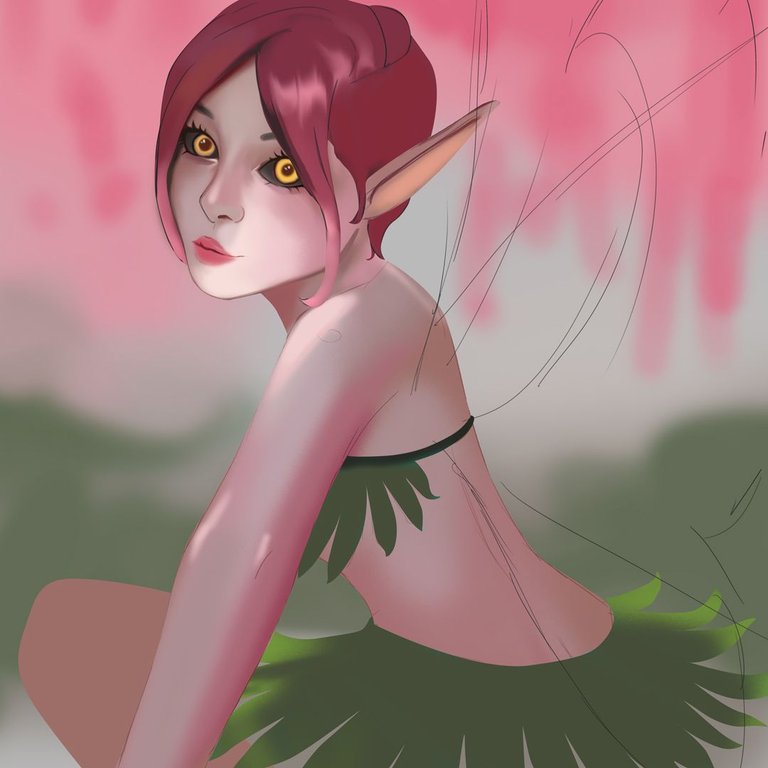

-Step 4:
Something I hadn't worked on in the sketch was the final position of the wings and also the layout of the design on them. I opted to use the original design of the Splinterlands card directly to maintain the Pixie's identity and thus compensate for not making her head huge. But I wanted the wings to be semi-transparent, so I had to lower the opacity of the layer containing them and also subtly paint their details to achieve that transparency effect.
 |  |
|---|

-Step 5:
And she is the Enchanted Pixie; of course, she had to look magical. That's why I quickly grabbed a soft brush and the blending modes 'overlay,' 'color dodge,' and 'hard light' to highlight the bright areas of her skin and, of course, her wings. I wanted to add more charm with some sparkles around her, and I practically left the background untouched, opting to use an iris blur filter to focus attention on the Pixie's face and her spirally ending hair. In fact, I was tempted to make hearts in her hair like those that form in Aphrodite's hair in the game Hades 2, but I thought that rather than a nod to that character, it would be more like plagiarism. So, it's better to keep the Enchanted Pixie closer to her original design, but with a smaller head.



I will leave you a GIF with the whole process on it, so you can better appreciate the illustration process.
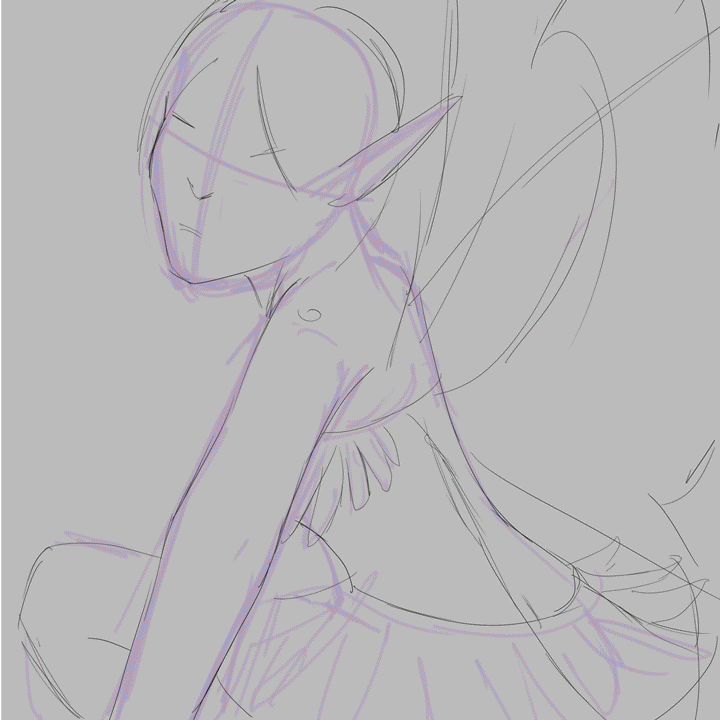
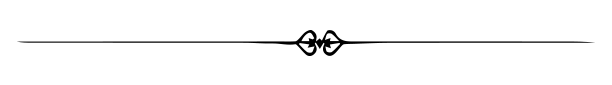
See you in a future post!
Thank You for Supporting My Artwork
TWITTER |TERRA VIRTUA |NFT SHOWROOM | INSTAGRAM
⬆️ Follow ⬆️






Nice work!
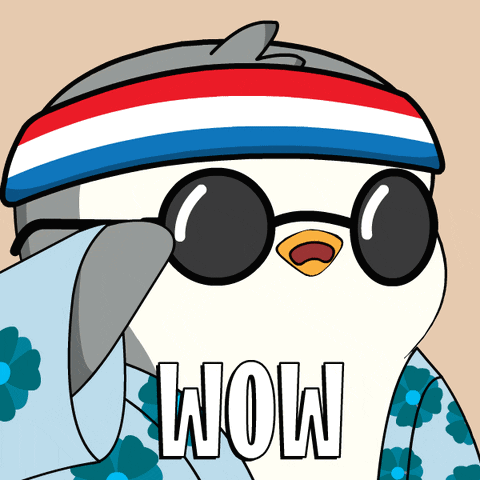
Thank you @lolodens! 😊
Delegate Tokens and HP to Fallen Angels to earn weekly rewards!
Delegate | Join to the guild
Thank you guys for supporting my artwork 🙌
Your style looks like league of legends form of art style which is very good I love the field of depth and detailing you did .
Thanks, the truth is that I've always had as a reference the splash art of league of legends, it's a style that I really like
I could see that like an arcane style in you, I want to ask a question how long will it take me to grow on hive.
Thanks for sharing! - @alokkumar121

This is very well done! Great work on the artwork!