How to use Gwen's Glint Shop in 4 Easy Steps
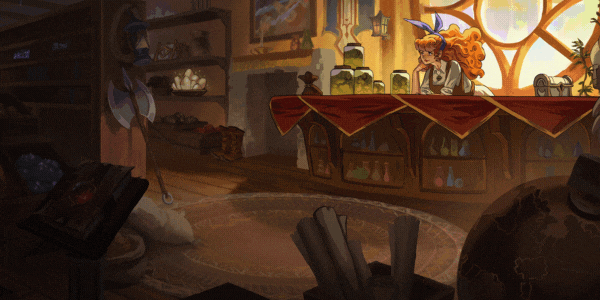
Edited in Canva Pro.

This article will be a really quick one and is related to my other article that will be coming out next week, "5 Reasons Why You Should Only Buy Epic Draws in the Glint Shop".
But first, I will show you the step-by-step way on how to use the Glint Shop.

Intro Page
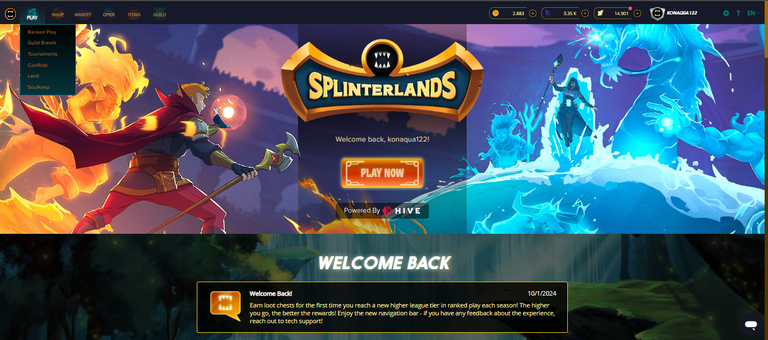
Upon logging in, you will be placed in the intro screen. Next, you will need to click on the "Play" icon on the upper right.

Battle History Page
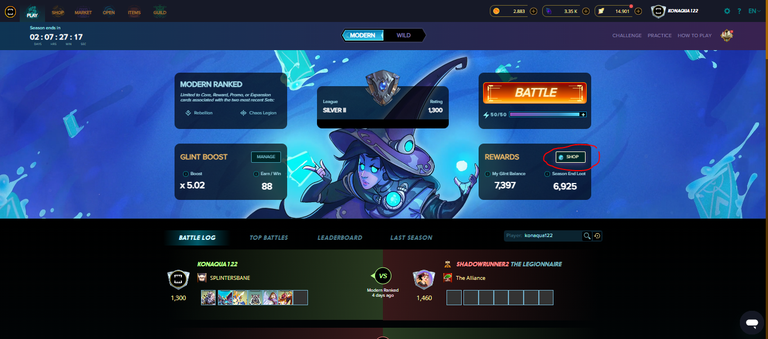
This is the page where you do battles. Below the big battle button, you can find a button to the Glint Shop.

Gwen's Glint Shop
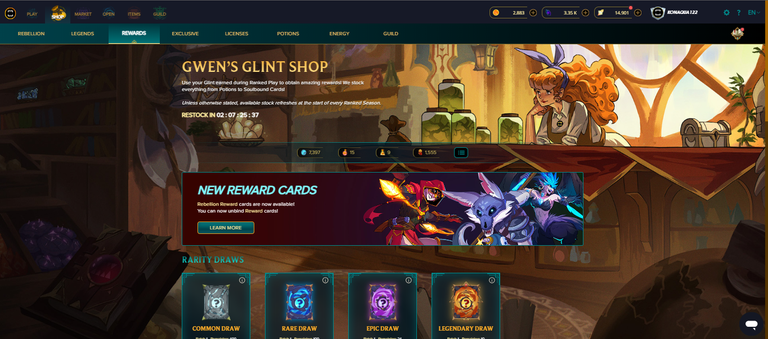
After Clicking the shop button, you will be transferred to the Glint Shop. This is where you spend currency you get from winning games called "Glints" to buy reward cards, loot chests, limited exclusives and other resources such as merits, energy and potions.
Gwen's Glint Shop changes from time to time so you should treat everything here as a limited offer that may change in the future.
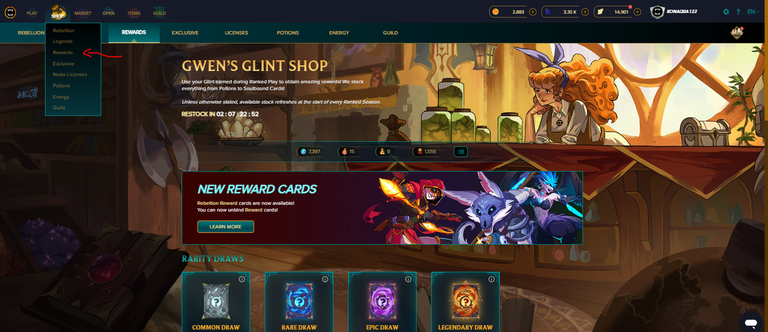
Another way to access this shop is hovering on the Shop Icon on the upper left of your screen, then below, click Rewards.
I don't usually use this way because it is easier to access it from the Battle history page right after reaching the 7500 Glint target.
The last way, and probably the easiest way to access the shop is to bookmark it.
Yes, since it's just another web page, then once you access it, bookmark it on your browser so whenever you need to go and spend your hard earned Glints, you just need to click one button in your browser.
https://next.splinterlands.com/shop/rewards

Choosing Rewards

Clicking on the button below the Draws and Loot Chests or any rewards of your choosing will net you that reward.
After clicking on it, if you choose a Draw or Loot Chest, you will see a Confirm Purchase screen with two check boxes for Legendary Potions and Gold Potions. You can click on these boxes to check or uncheck which potion you want to use.
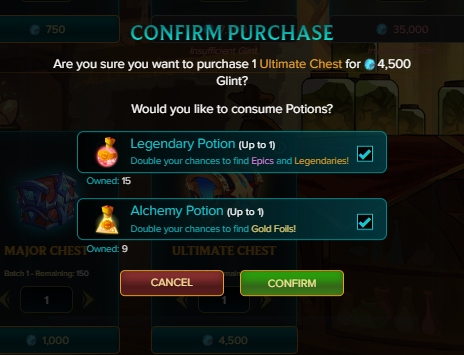
Photo from Splinterlands.
After you had chosen, click confirm to purchase.
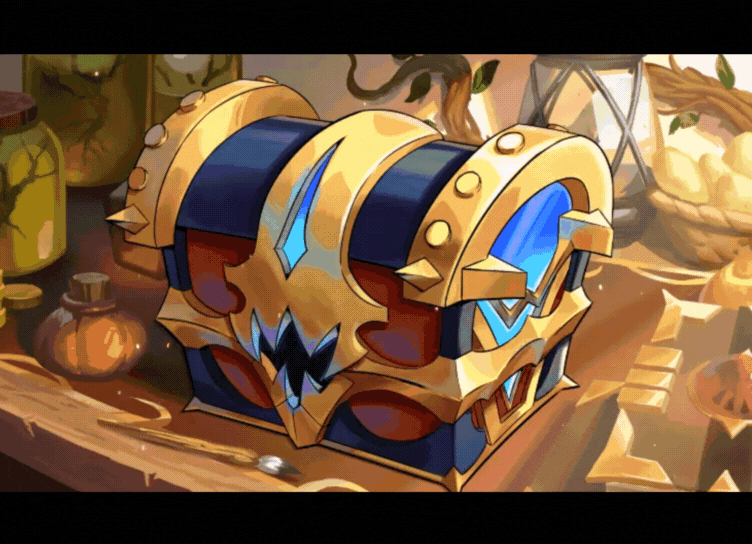
After watching an awesome animation, you can now see your rewards.
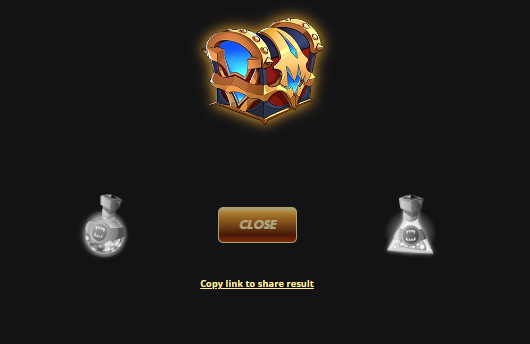
Photo from Splinterlands.
I bought a chest just to show how it would look. Buying Rarity Draws would be the same, except for a different animation and you would be granted cards 100%.
At first, everything is hidden. Click on the loot chest or card draws (if you chose card draws) to see your rewards.
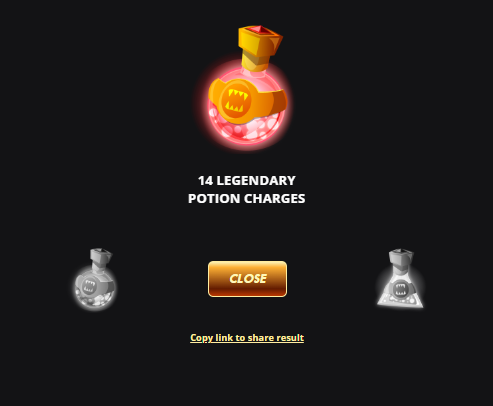
Photo from Splinterlands.
Click close once you are done and repeat for all of your other rewards.
If you happen to buy a lot of rewards there would be an additional option to reveal all rewards. This would automatically reveal all of your rewards one by one so you don't need to manually click on all of them.

Reward Cards and Loot Chests.
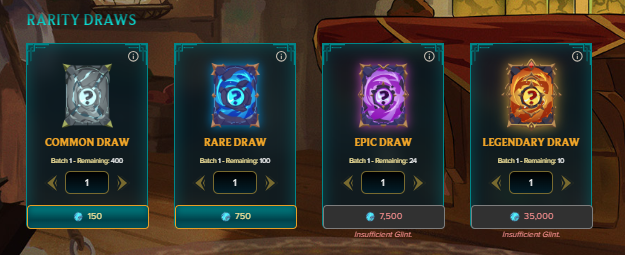
The best way to farm reward cards is through rarity draws. Each draw gives you 1 card from that rarity. The advantage of using this method is that you are sure to gain a card from the rarity you picked.

Another way to get the card rewards is through loot chests. This is less expensive if than Rarity draws for Epics and Legendary Draws.
The problem with this method is that what you would get is random.
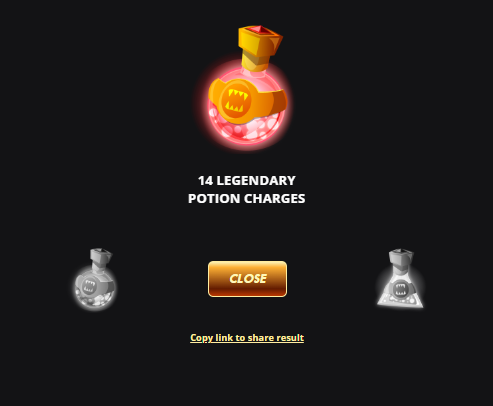
Photo from Splinterlands.
As you can see, I unlocked an ultimate chest and even with using potions to double the chance of getting legendary cards, I didn't get any cards at all. This makes it unreliable if you are trying to build your deck and your goal is to get Reward Cards.

This is my guide on how to use Gwen's Glint Shop. I like how Splinterlands made it very easy to use the Rewards Shop and even providing multiple ways to navigate the site to reach it.
Before I end this article, I would like to mention that I would be releasing a new article next week associated with this, "5 Reasons Why You Should Only Buy Epic Draws in the Glint Shop".
Initially, that would be the planned content for this week's Community Engagement Challenge but decided to do this guide on the last minute since it would be helpful for new players if they know how to use the shop in the first place.
Now, if you have those Glints ready and itching to get that rewards, I suggest you wait for my next week's content.
I don't want anyone to regret their spending and say, "Oh, that is correct. I should've saved it for this." With that, see you again next week for my next article. Bye!


- This post is an entry for Splinterlands Social Media Contest.
- Animated Banners and Dividers are edited in Canva Pro.
- Other sources that I do not own are cited under their respective photos.
- Some of the fonts used are from instafonts.io
If you're interested in playing the game, support me by registering using my referral link here
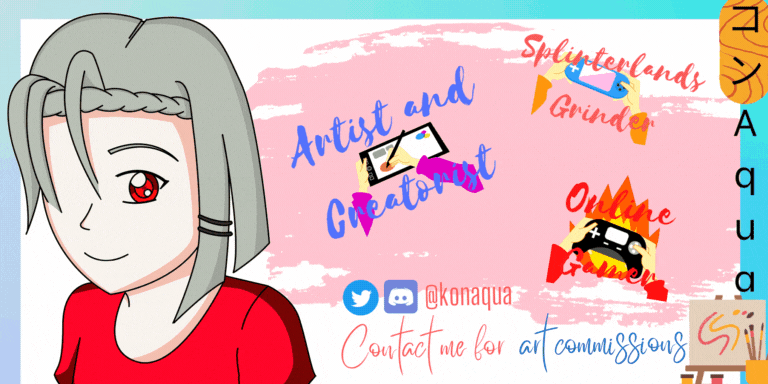
Ⱨ₳VɆ ₳ ₲ØØĐ Đ₳Ɏ!
View or trade
LOHtokens.@ladiesofhive, you successfully shared 0.1000 LOH with @konaqua and you earned 0.1000 LOH as tips. (18/20 calls)
Use !LADY command to share LOH! More details available in this post.
Thanks for sharing! - @alokkumar121
