How to withdraw DEC and SPS from Splinterlands using Binance Smart Chain ( BSC )
If you haven't played Splinterlands or are interested in the game, sign up using this link:
https://splinterlands.com?ref=kriptovalute
You will need your metamask configured with the BSC network.
How to configure?
Install the Metamask Extension from the Store
Visit the browser extension marketplace and download the MetaMask extension.
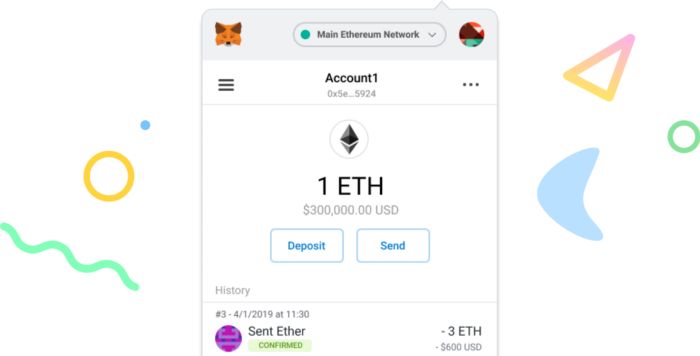
Create a MetaMask Wallet or Import One
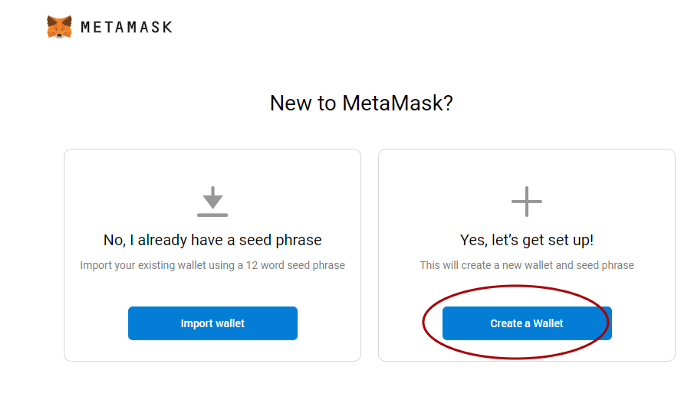
I’d suggest creating a new one if you haven’t done so.
Click import wallet if you have an existing wallet.
Setup your password and secret recovery phrase somewhere safe.
Setup MetaMask to connect to BSC Mainnet
Switch the connected blockchain by clicking on the tab saying Main Ethereum Network, we need to add the Binance Smart Chain network.
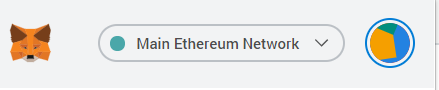
Scroll down until you find Custom RPC.
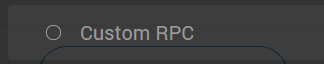
Enter in the BSC mainnet details as follows:
Network Name: BSC Mainnet
New RPC URL: https://bsc-dataseed1.binance.org/ or https://bsc-dataseed2.binance.org/
ChainID: 56, or 0x38 if 56 doesn’t work
Symbol: BNB
Block Explorer URL: https://bscscan.com/
Or you can be guided by the binance link: https://academy.binance.com/en/articles/connecting-metamask-to-binance-smart-chain
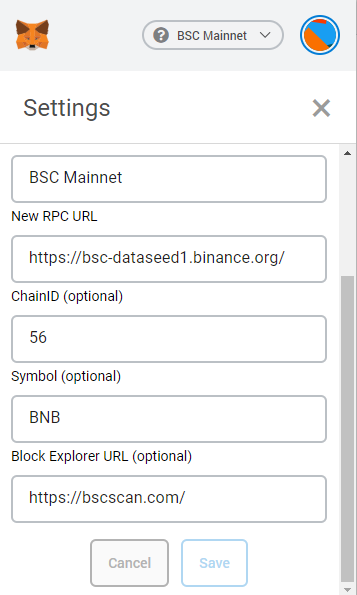
Click Save.
You have now connected to the BSC mainnet with your Metamask Wallet.
To make transactions on BSC it is necessary to pay the fees (gas) in BNB !
Always make sure you have the necessary BNB to cover the fees, or you could lose your coins.
To get BNB I suggest using your own binance and drawing to your wallet.
If you already want to add the DEC token to the wallet:
In order to find out the token address you can use CoinMarketCap, or if the token is not yet listed you can usually find it documented on the page of the farm.
In case of CoinMarketCap you can search for your token in the search field in the top right.
When the token is found you can click on the MetaMask icon beside the token address.
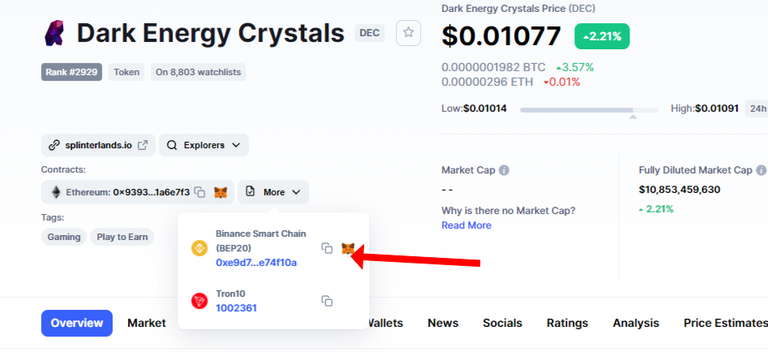
Sometimes the token is available on more networks, then there is a “More” beside the MetaMask icon. If your network is not shown by default click on the “More” and you will see the full list of the networks the token is available for.
Add the token to MetaMask via CoinMarketCap
When you click the MetaMask icon you will be asked to add the token, make sure that the source is safe, and then add the token by clicking “Add Token”.
Inside the game click on your nick and add your wallet:
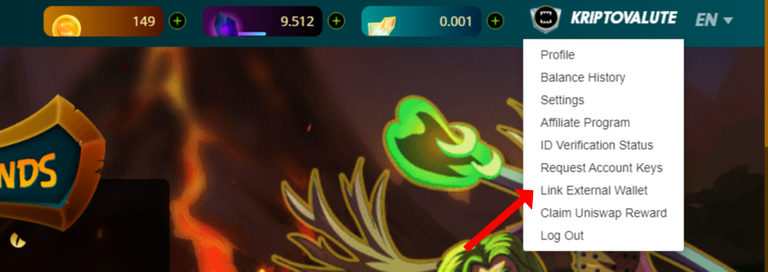
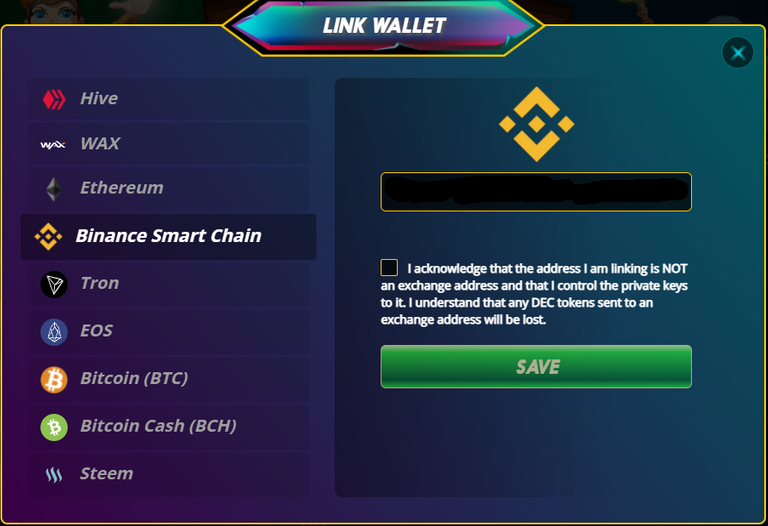
After adding your address click on DEC or SPS:

Select Binance smart chain, the desired amount and click transfer out.
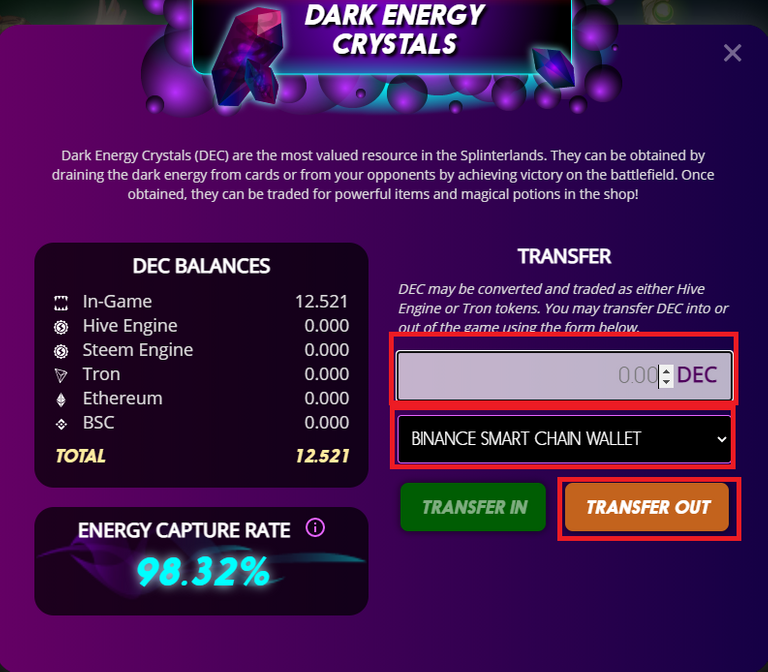
After a short time your DEC will be available on the wallet, you can check bsc.scan at BEP-20 Token Txns .
Now you can use some exchange to exchange the DECs,SPS, for example the pancake:
https://exchange.pancakeswap.finance/#/swap
Nice tutorial :-).
Congratulations @kriptovalute! You have completed the following achievement on the Hive blockchain and have been rewarded with new badge(s) :
Your next target is to reach 20 posts.
Your next target is to reach 300 upvotes.
You can view your badges on your board and compare yourself to others in the Ranking
If you no longer want to receive notifications, reply to this comment with the word
STOPTo support your work, I also upvoted your post!
Check out the last post from @hivebuzz:
Great post to help the Splinterlands Community! You've been upvoted by rosiew.
Your post has been manually curated by @monster-curator Team!
Get instant cashback for every cards purchase on MonsterMarket.io. MonsterMarket shares 60% of the revenue generated, no minimum spending is required. Join MonsterMarket Discord.
Great guide for us! You've been manually curated by rosiew from 1Up!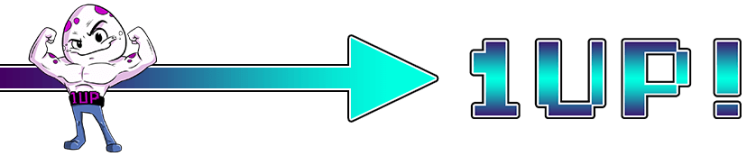
Electronic-terrorism, voice to skull and neuro monitoring on Hive and Steem. You can ignore this, but your going to wish you didnt soon. This is happening whether you believe it or not. https://ecency.com/fyrstikken/@fairandbalanced/i-am-the-only-motherfucker-on-the-internet-pointing-to-a-direct-source-for-voice-to-skull-electronic-terrorism