Splinterlands Art Contest - Evangelist
My entry for this week's Splinterlands Art Contest is the Epic Range attack unit, Evangelist.
Evangelist is a Range attack unit with the Snare ability. This ability allows her to remove her opponents' flying abilities and she won't miss even if they are flying.

Image Source: Splinterlands.com

My Entry

Art Steps
The Sketch
In the Splinterlands lore, Evangelist is viewed from the side, so I decided to draw her facing forward in my fan art.
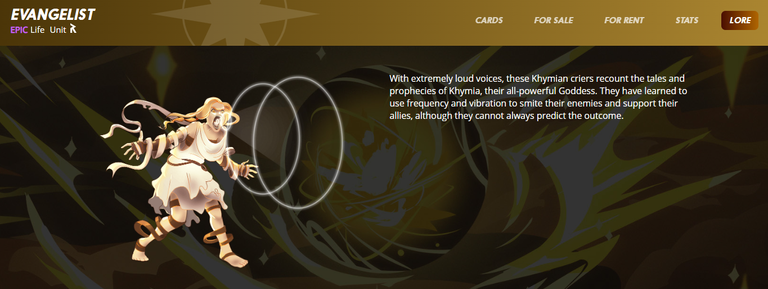
Image Source: Splinterlands.com
First, I drew a rough sketch of a woman shouting with flowing hair.
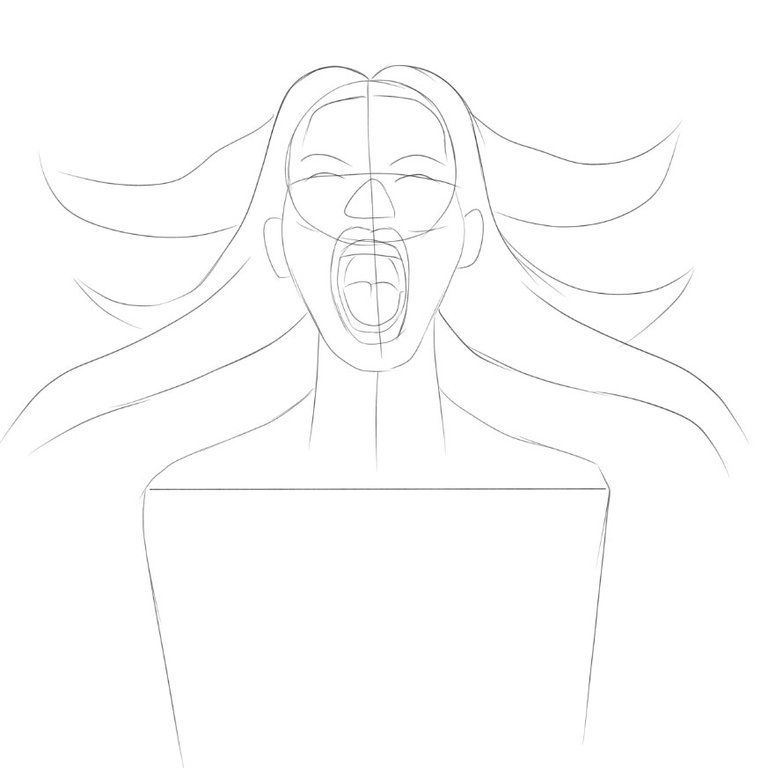

Next, I gradually added details to make her resemble Evangelist. I didn't clean up the outline because it would serve as a guide for coloring.


Coloring
Once the outline was complete, I applied the main color to my character. Since Evangelist's color tones are quite similar, I changed the colors initially to avoid confusion.
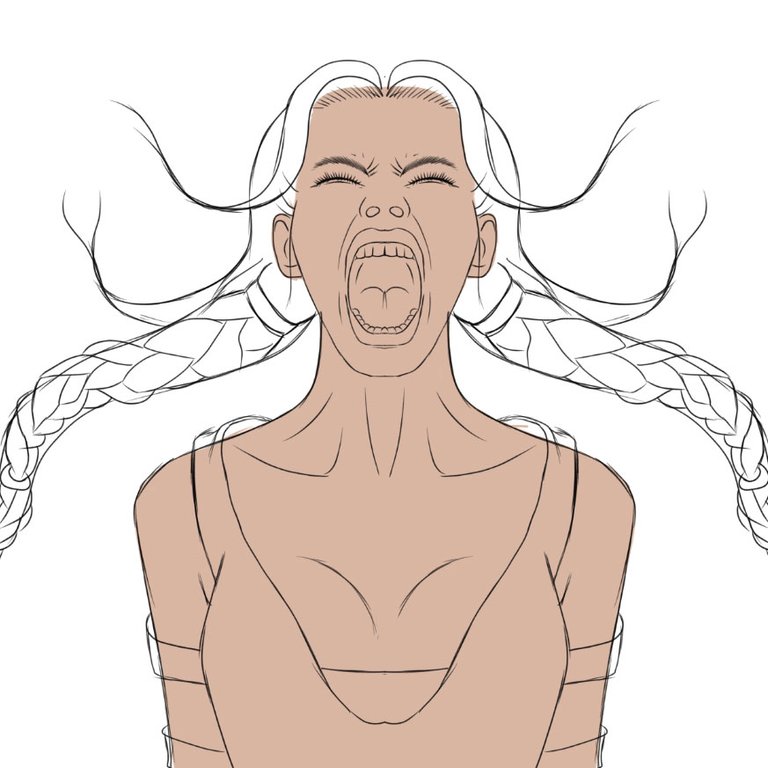




Shading
I organized the colors in a folder and duplicated it. In the duplicate folder, I overlaid a layer each time I added color to the main color, ensuring I wouldn't affect the main color in case of mistakes. This is where I added highlights and shading.


Blending
After finishing the highlights and shading, I duplicated the folder again. In the third duplicate, I used the blur tool to blend. This way, I had a backup in case the blending didn't turn out well.
I wanted to add sound wave circles coming from Evangelist's mouth, but they would cover her face.





Background
For the background, I drew circles to act as sound waves. For added effect, I included a line concentration effect.




Animation
I saved the circle, the line concentration, the background, and the character as separate files.




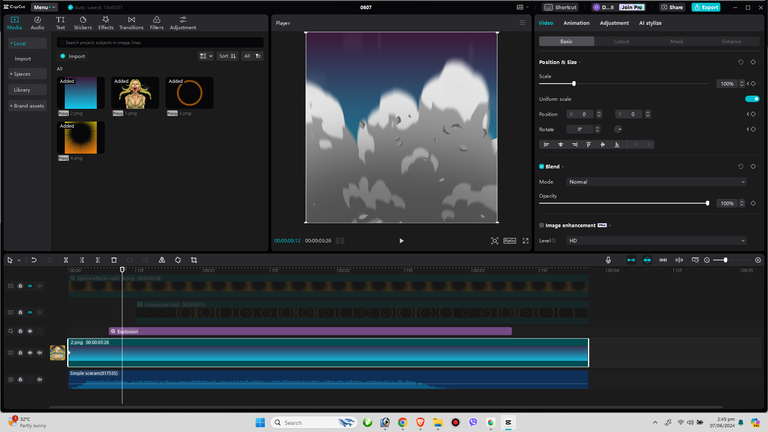
Next, I overlaid the circle, duplicated it multiple times, and added keyframes, starting small and gradually getting larger.
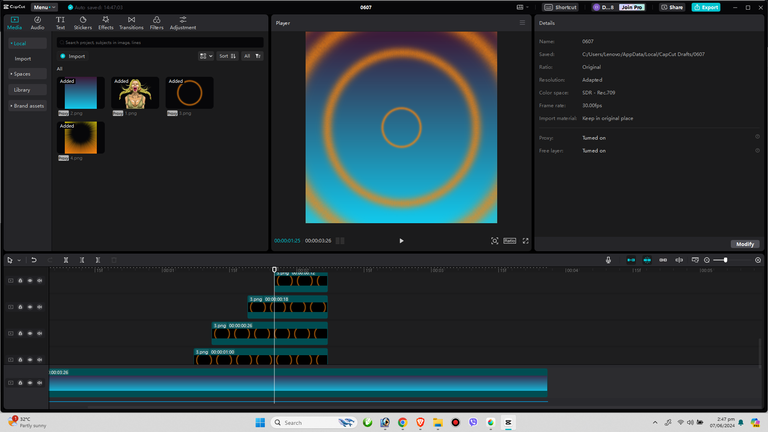
Then, I added the line concentration and applied a shake effect.
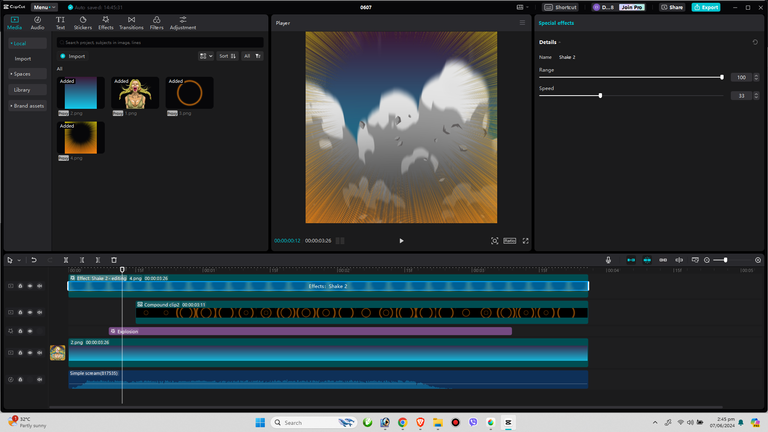
Lastly, I added the character, starting from the mouth and zooming out.
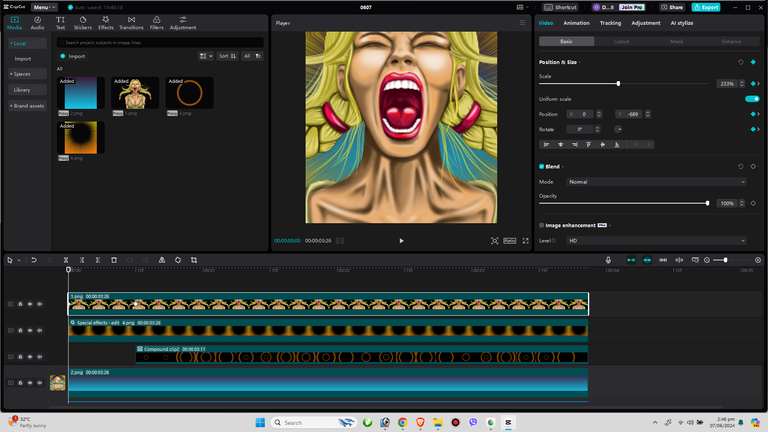
Finally, I added a screaming girl sound that I also got from Capcut. If you play my X.com, post, you will hear the sound.
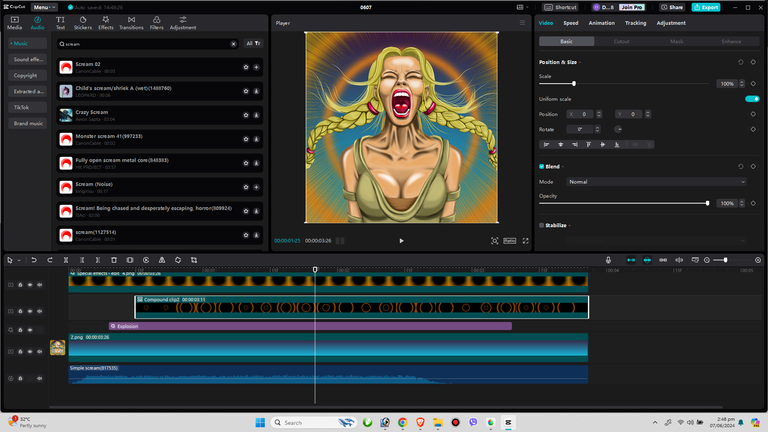

This is my final artwork. I hope you like the art and style I used. Thanks! See you in the next Splinterlands Art Contest.

!LOL
Posted using MemeHive
lolztoken.com
And I'll show you A-flat minor.
Credit: reddit
@lolodens, I sent you an $LOLZ on behalf of holovision
(4/10)
Delegate Hive Tokens to Farm $LOLZ and earn 110% Rewards. Learn more.
She looks like Regine Velasquez. 😍
!PIZZA
$PIZZA slices delivered:
@eustace-kidd(1/5) tipped @lolodens
Great work of art bro 🤩 !PGM