EXTRA #11: How to send SPS to Crypto.com from Splinterlands to withdraw them as Euros (or Dollars) in your bank account
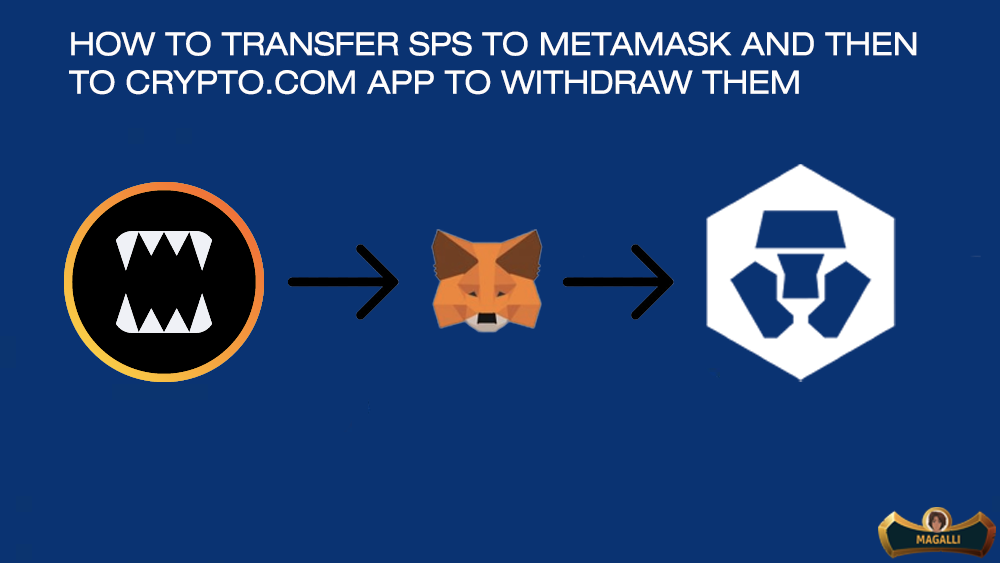

To start I have to say that personally, I believe in Splinterlands and in the SPS, so I'm not gonna use this feature soon, but to be fair, after I explained how to use Crypto(.)com here to send SPS in the game I thought that it would've been fair to explain the opposite process because everybody has the right to decide on their own what to do with their money and assets.

As I said I believe in SPS, so I created this GIF for fun to explain my "future plans" (and to kiss up Star Wars fans).
Let's start with something serious:
In the first step, go on the SPS page on Splinterlands' website and click on Transfer.
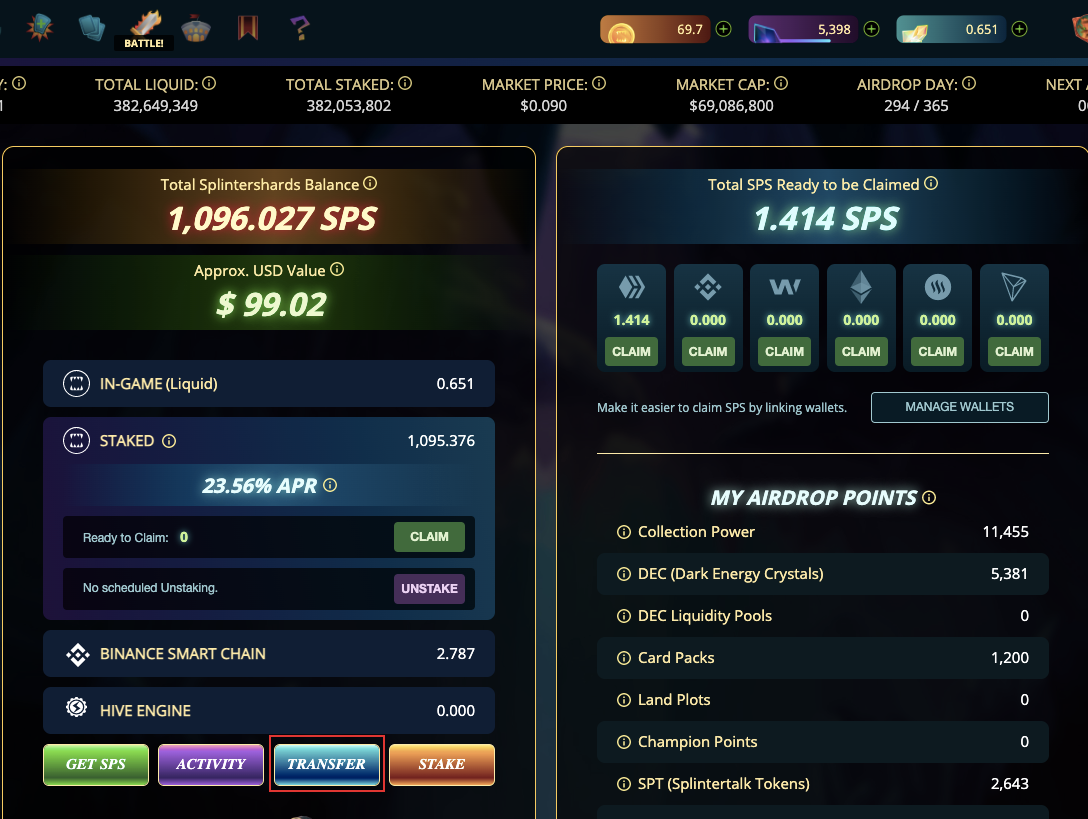
Select the chain that you want to use, personally, I use the BSC chain on Metamask, in my previous tutorial there is a guide on how to use Metamask too, so don't worry, just recover it if you need to install Metamask.
After selecting the chain, click on Transfer Out, and a Terablock page should appear that will let you transfer your SPS on Metamask.
Please Note: The minimum amount of SPS to be transferred out is 25.
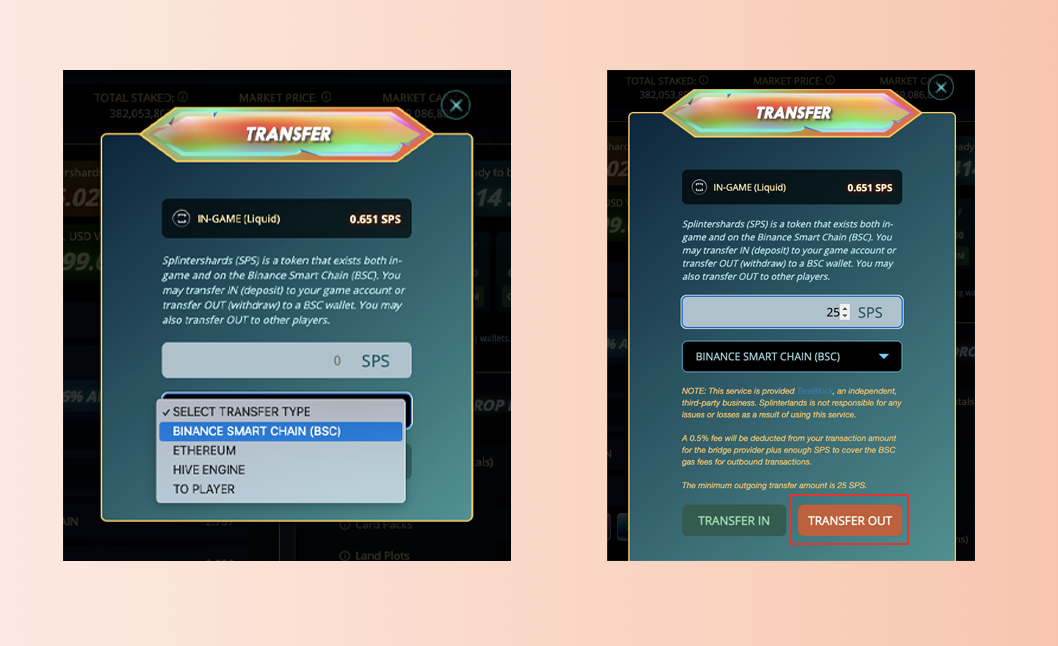
After transferring out your SPS and confirming the operation on Terablock, you should find your SPS in the Metamask wallet (in this case I have 2 SPS just for this post).
Clicking on Send SPS will open a new page, where you should insert the Crypto(.)com wallet address. You don't know what it is? I'll explain to you where to find it, it is really easy.
Firstly open the Crypto(.)com app and click on Track.
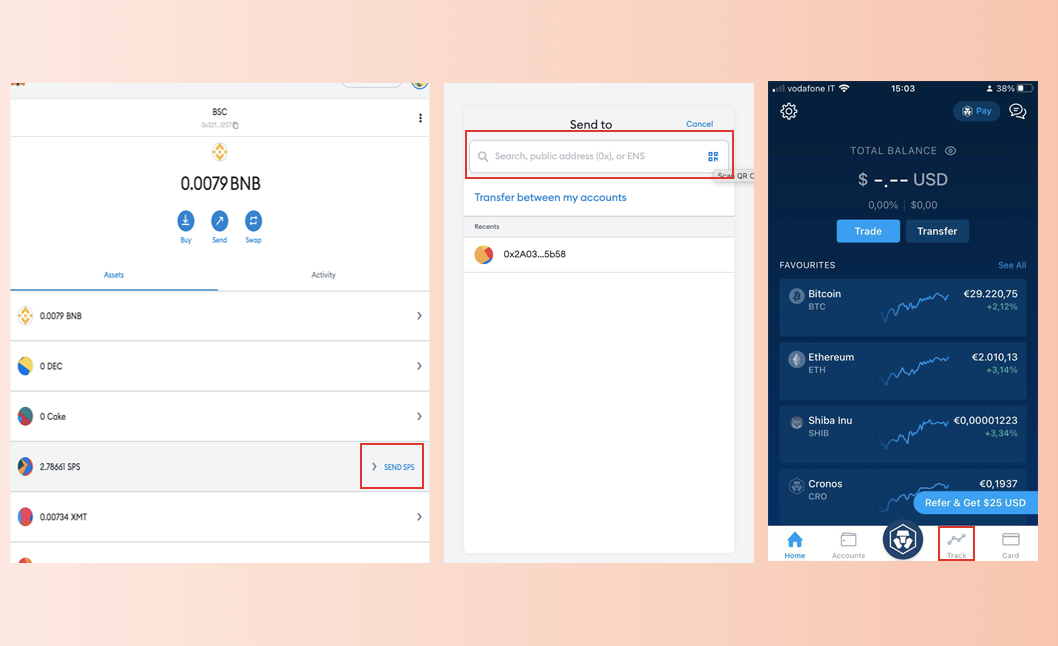
After searching SPS and clicking on it you have to press the small Arrow that I highlighted.
Than click on Transfer and Deposit.
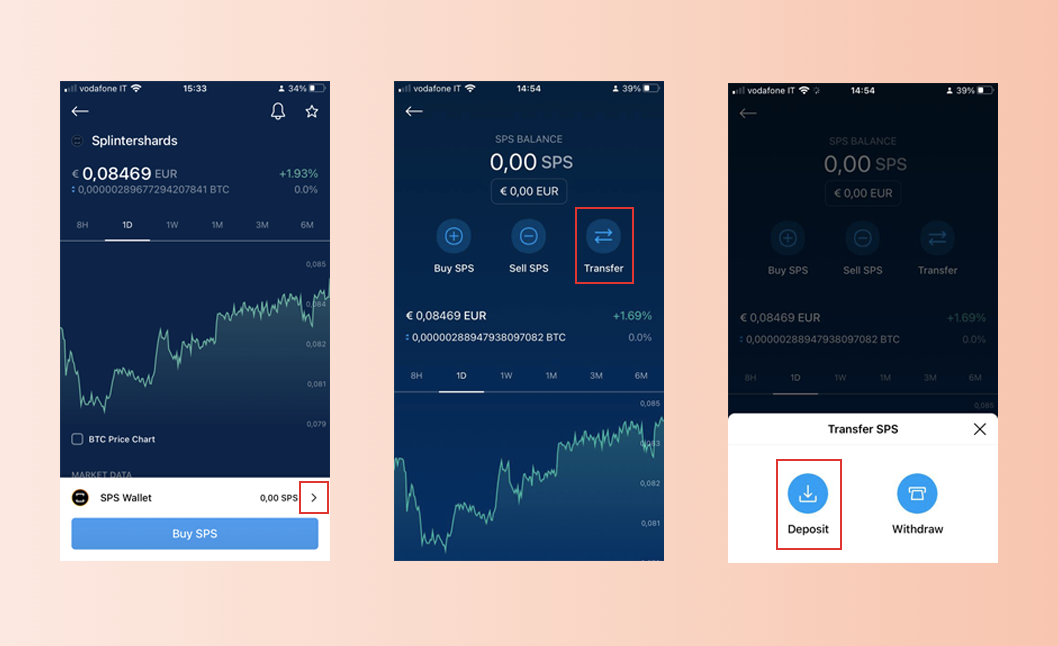
You should see a new page, with a QR code and an Address, you can scan through the Metamask page (the one that asks for the address) the QR code or copy/paste it manually in the previous Metmask page that I showed you.
Coming back to Metamask and pasting/scanning the address we will be able to proceed, we will end up on a page where we can decide how much SPS to withdraw from Metamask.
Once decided, a new page will be shown , where you will be able to see the transaction's fees to send the SPS to Crypto(.)com app.
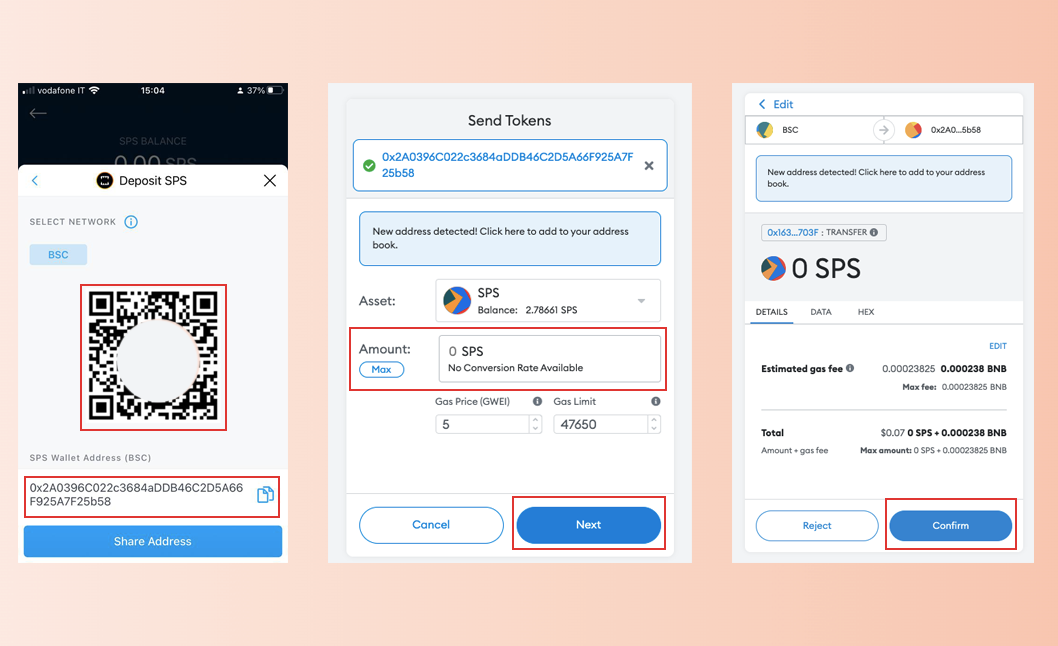
After sending the SPS, once the operation is finished, tracking the SPS in the Crypto(.)com app will show you the amount that you own (I bought ~5$ SPS just to do this post...and cause they are really cheap right now).
Then you click on Sell SPS.
It will show two options:
1 ) Crypto wallet, to sell them for other currencies.
2 ) Fiat wallet, to sell them for Euros (I'm from Europe), and that's the one that is important for us.
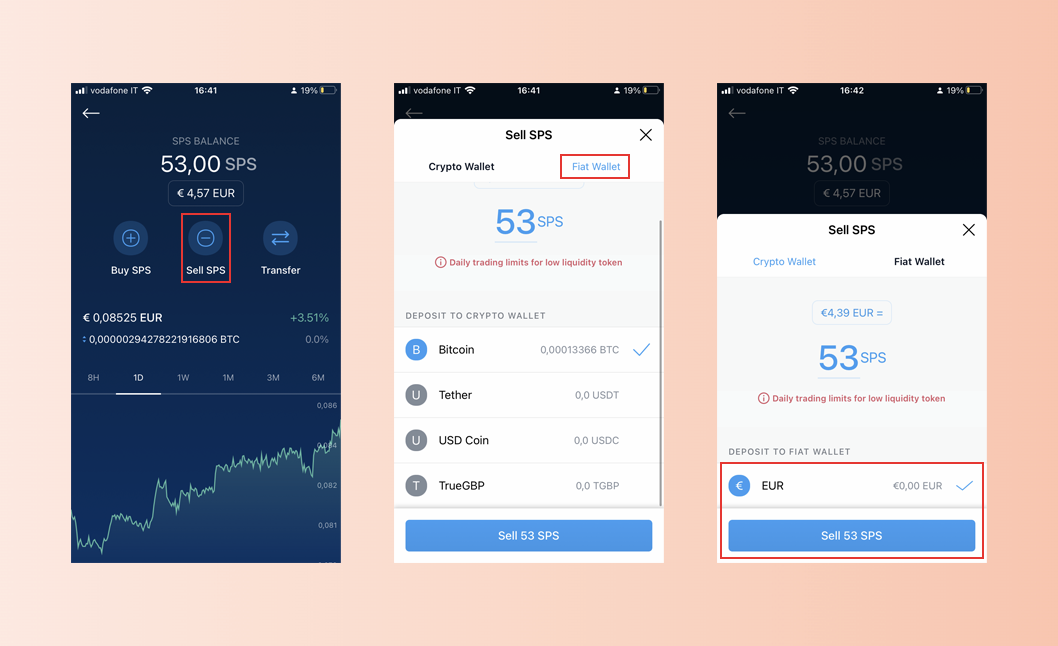
After confirming the sale you will find your amount of FIAT currency in the Fiat Wallet after clicking on Accounts.
Just click on Withdraw and send them to your bank account (it needs 3-5 working days).
BUT
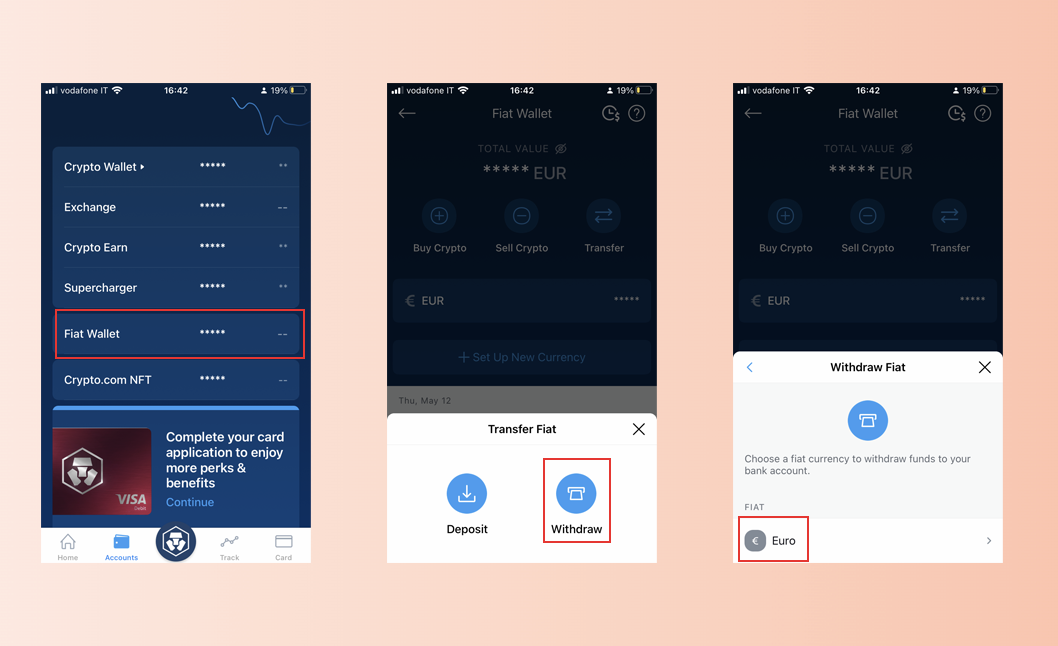
To "unlock" the bank account withdrawal you have to do one simple operation before.
You have to deposit at least 1$ through your bank account with a Bank Transfer, it looks difficult, but it's really really easy to do.
On the App's homepage, click on Transfer, then Deposit and Fiat.
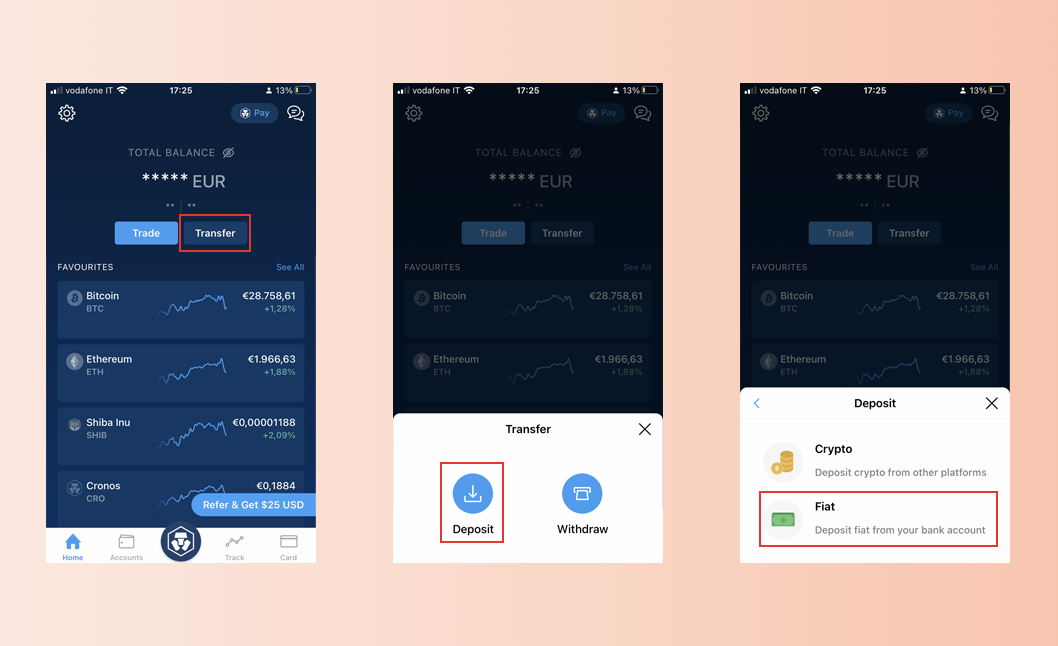

In the third image you can see the Bank Details for the Transfer (honestly I don't know if they change in different countries, so check them through your app and don't use mine).
In the first image, I linked my bank account and I can withdraw freely.
Please Note: there's a minimum amount to withdraw (~90€).
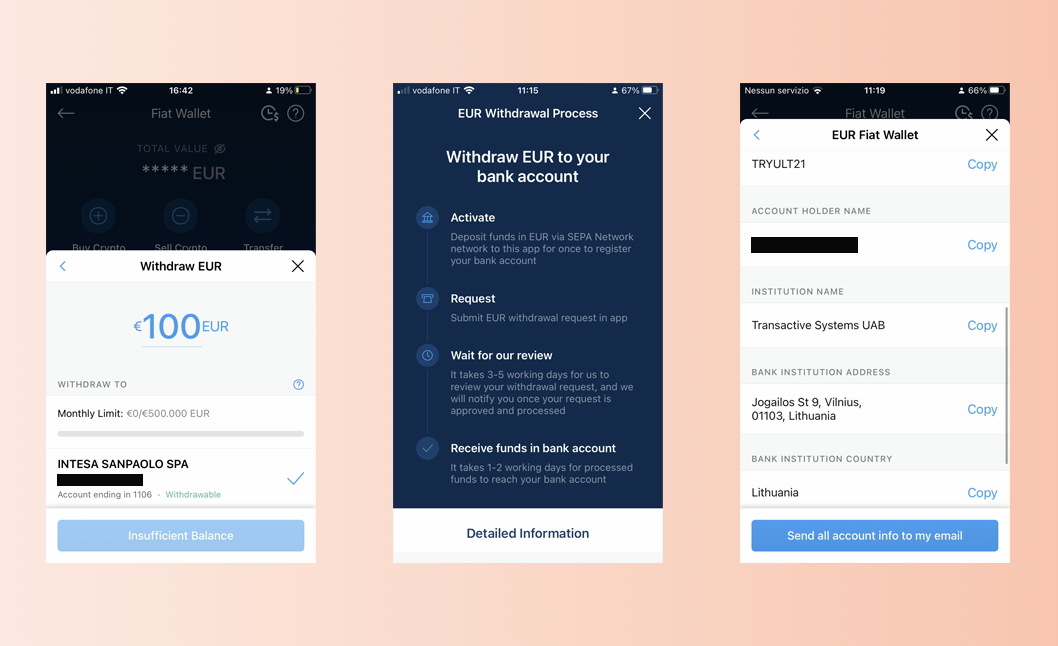
Probably I should have written this post in 2027, but I was particularly inspired today.
I hope it will be helpful for someone, if there are any question, just ask me and I will be glad to help you if it is possible.
Want to join Crypto(.)com? Click here to use my referral link, we will be both able to gain 25$ if you follow the App instructions.
Best regards,
Mr.Magalli

P.S. my referral link: https://splinterlands.com?ref=magalli
Posted using Splintertalk
!MEME
Credit: funnyfunmemes
Earn Crypto for your Memes @ hiveme.me!
:D
Thanks for sharing! - @yonilkar

This is very nice, thanks.
Congratulations @magalli! You have completed the following achievement on the Hive blockchain and have been rewarded with new badge(s):
Your next target is to reach 500 comments.
You can view your badges on your board and compare yourself to others in the Ranking
If you no longer want to receive notifications, reply to this comment with the word
STOPTo support your work, I also upvoted your post!
Check out the last post from @hivebuzz:
Support the HiveBuzz project. Vote for our proposal!