Mischievous Mermaid | Splinterlands
I'm not that good at digital art. I recently started digital art, not long ago. Today I want to add a new creation to my digital art, a Mischievous Mermaid, which I made inspired by a character from the Splinterland game. I chose the mermaid because I found it all out of character. She had the most impressive personality. Because it's a very different creature. We see many things in the world as people that influence our personality a lot, but the personality of a mermaid is something that I've never seen before. I think it would be so fun to be a fish, like a mermaid, so I could swim around the ocean and have people see me as something really beautiful and unique. I made the mermaid pink to give it a girly feel as we represent girls with mostly pink color, giving a sense of their beauty and softness.
This color and these characteristics make it different from other Splinterlands characters.
Reference Image

As a beginner, I faced many difficulties while making this art. I learned many things being new to this digital art I used different digital tools moreover learned some techniques that enhance this artwork. The first thing I learned was the process of shading and I also learned how to brighten things on my character. It was a new process and I am very happy that I am learning something new by doing digital art again and again.
I made two backgrounds behind the mermaid. First I made an earth-look background. At first, I thought I'd give her a background that was half on earth and half underwater, but later I realized. It happened that this background was not looking so good so I changed it and chose a simple background and you will see how my hard work paid off. I would also like to talk in detail about the background design I designed for the mermaid.
Materials and tools
To create this digital artwork, I used various materials and tools:
I used ibis Paint software, which is quite easy and helpful for beginners.
I used a phone for a graphic, which made digital drawing very easy.
Stylus Pen
Procedure
First, I made a rough sketch of the mermaid to get an idea of her position and posture. I am going to share my step-by-step process here.
I don't have to do realistic drawings. That's why I made her mouth to the side and made her hair first and then I made her body.
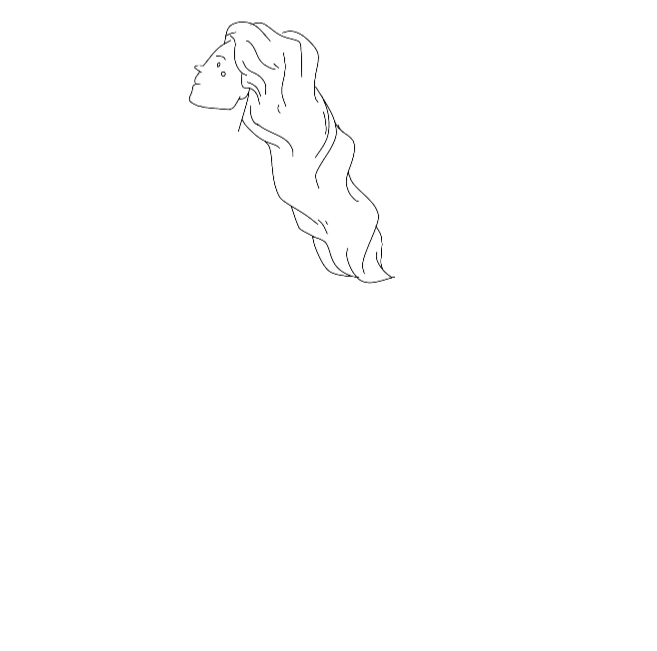
Body

After that, I created an earth background behind it for which I created water drops, leaves, and some plants.


This is a single-star on top, and you're seeing the glow 😂 I learned by experimenting with how to light up my objects in digital art. 🥺

When I used to do digital editing before, all I could do was put simple colors in them and not add any shadows or anything.
If I had been the previous Noor 😂, I would have ended this art right here🙄
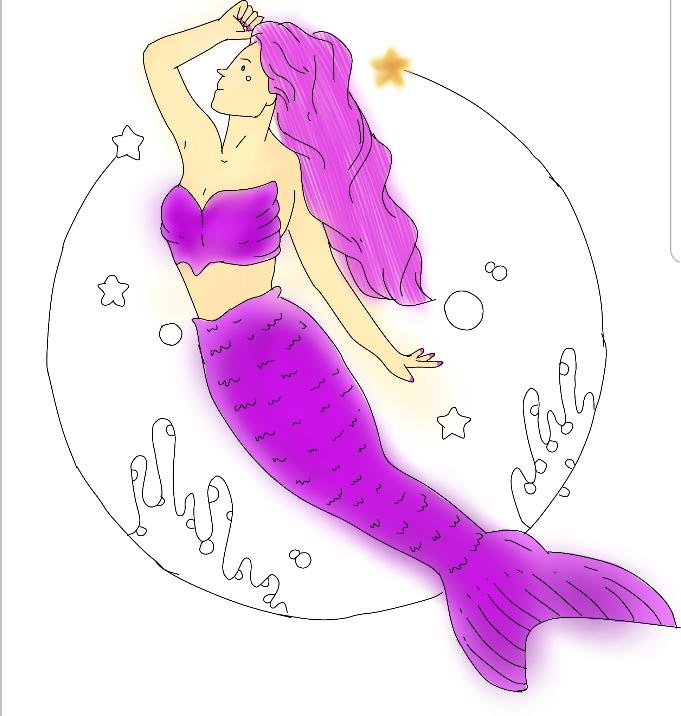
After coloring the inside of the mermaid I colored in her background.

I have done all these colors using my old knowledge, and now I am starting to use my new knowledge, due to which one of the colors will change in my art, I must ask you. How did you like my change? If you like it, don't forget to rate me.

This is my art with changes I hope you like and this is my final picture.

Stay connected with me to see more of my artwork and new creations.