How To Stake Genesis League Sports Packs Step By Step Guide
How to stake your Genesis League Packs!
Step 1. Go to the GLS website (Linked Below)
https://goals.genesisleaguesports.com/
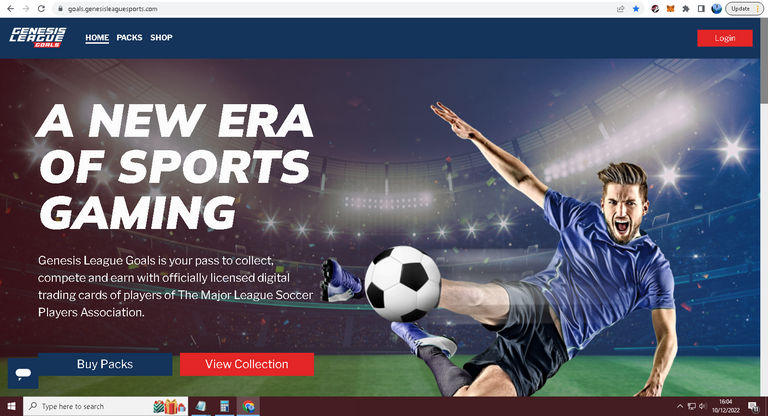
Step 2. Login to your account.
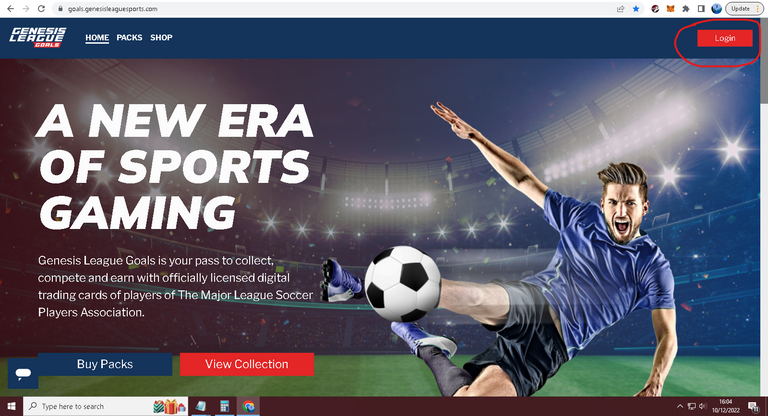
Step 3. Proceed to the packs tab and show in the picture below.
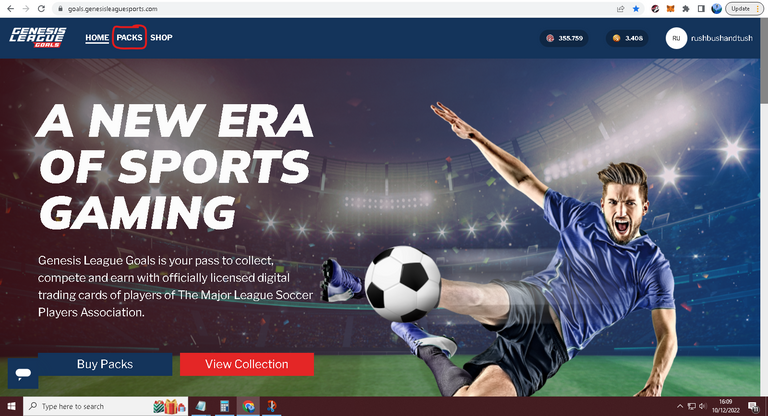
Step 4. Here you will find your tools to stake your GLS packs! plus your pack balances.
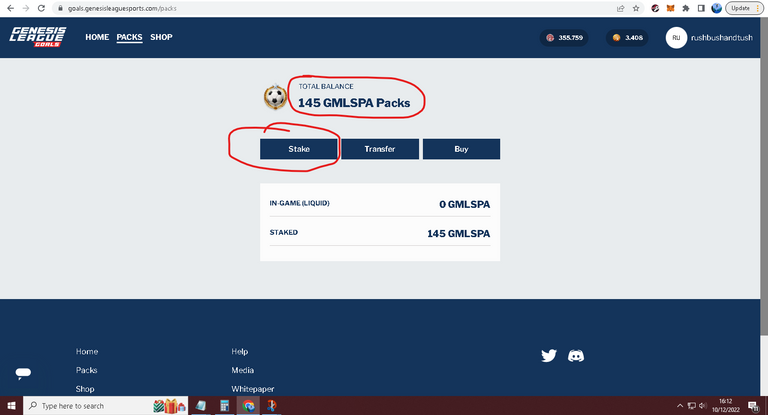
Step 5. Press the stake button.
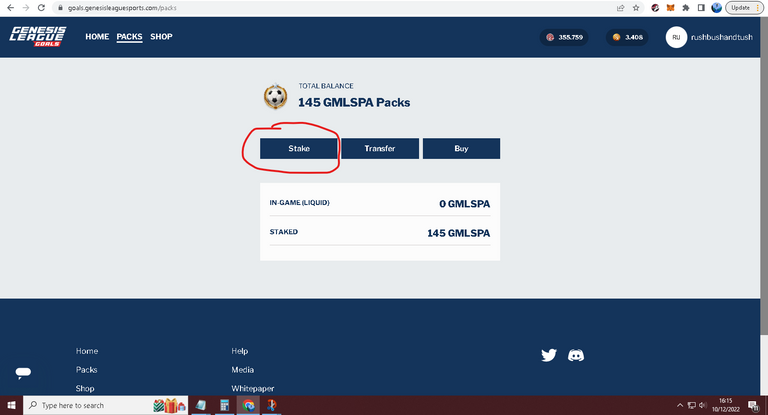
Step 6. Here you will see your packs not staked.
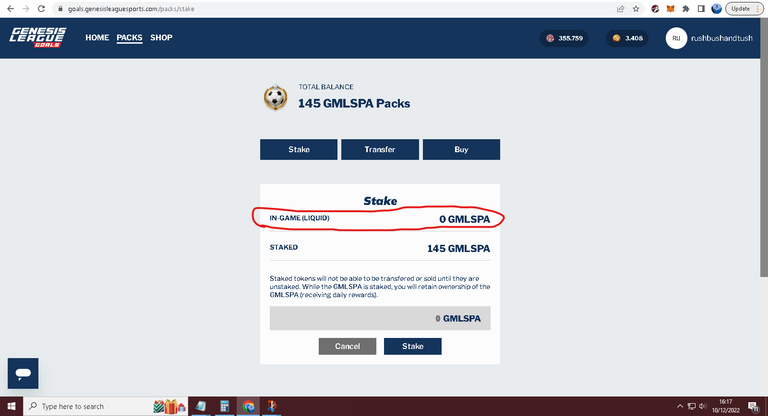
Step 7. Enter the amount of packs you wish to stake here.
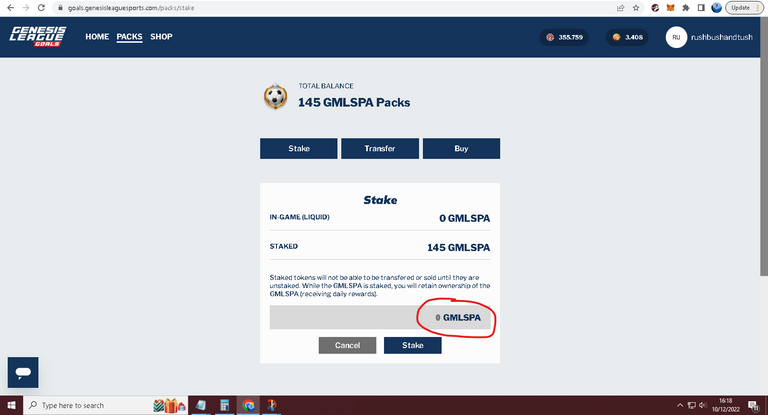
Step 8. Press stake when you have entered the amount of packs you wish to stake.
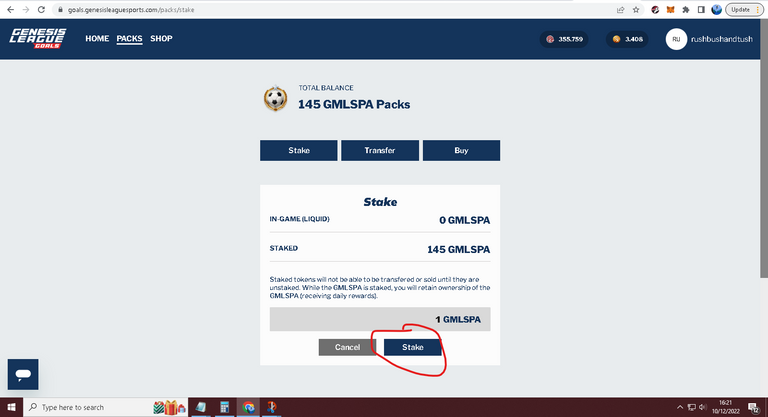
Step 9. Confirm the transaction.
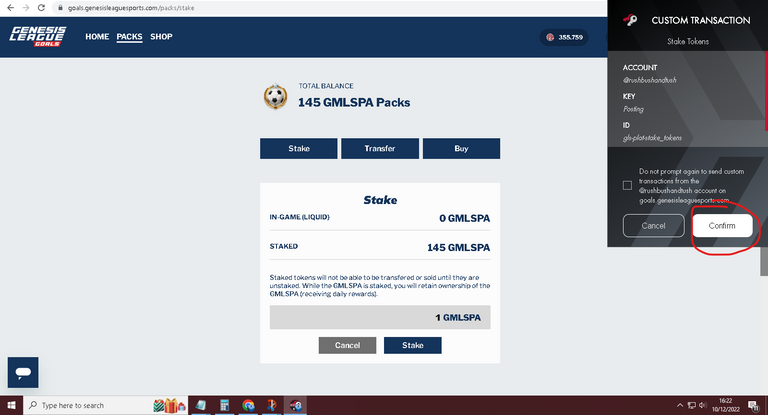
Step 10. After confirming your transaction to stake, your staked pack balance will show into your stake account on the page below.
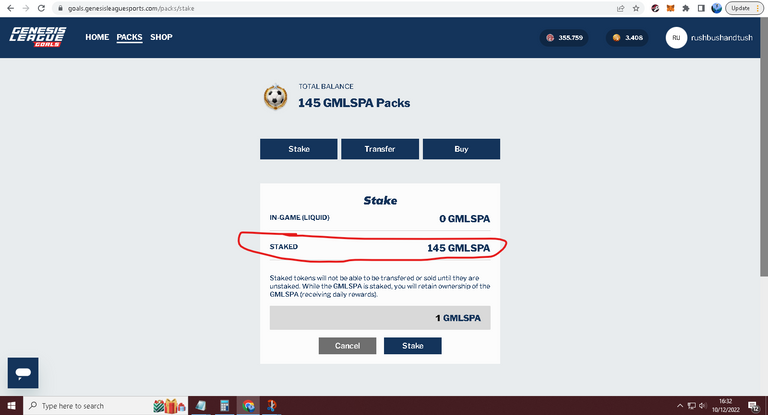
You are all set and your packs will be staked! you will earn GLX tokens from the staked packs.
The team from GLS will be adding a unstake button very soon as this feature has just been released to the GLS community, it's a good way we can earn GLX tokens untill the game is out..
