Splinterlands: Power UP Guide for Beginners.
After playing for quite some time, winning a few matches, and reached a 400+ rating (MMR). Next, you will notice. Why can't I move to the next league? My MMR is already full or ever greater than what is required but why I can't unlock the next league? Beginners often ask these questions. To answer those questions, you need power. Power? Yes, power. As you may know, there are lots of kinds of cards. One thing that comes to mind is Gold foil cards. Am I right? Now, cards have their own value and that is called power. You need to increase your power in order for you to move to the next league and for bronze 2 you need 1000 power.

Since you've just started and all you do is battle. I doubt you already have your own but if you are lucky you can get one from the daily quest chest.
So, how will you know the card's power value? It is based on this chart.
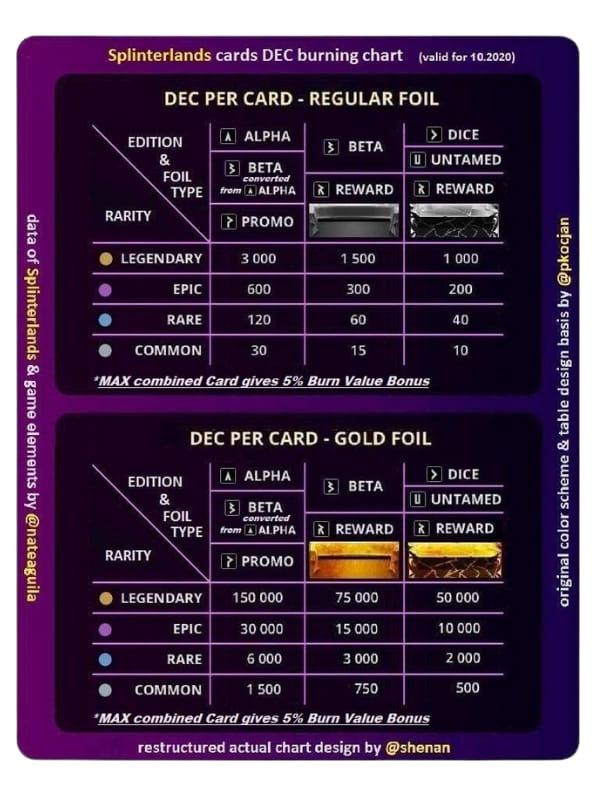
As we all know there are lots of cards and there are lots of different types.
Let's say, summoners and monsters. Regular and gold foil. There are also editions. Now, to determine a card's value you need to check 3 factors and the best way to do it is by clicking the card.
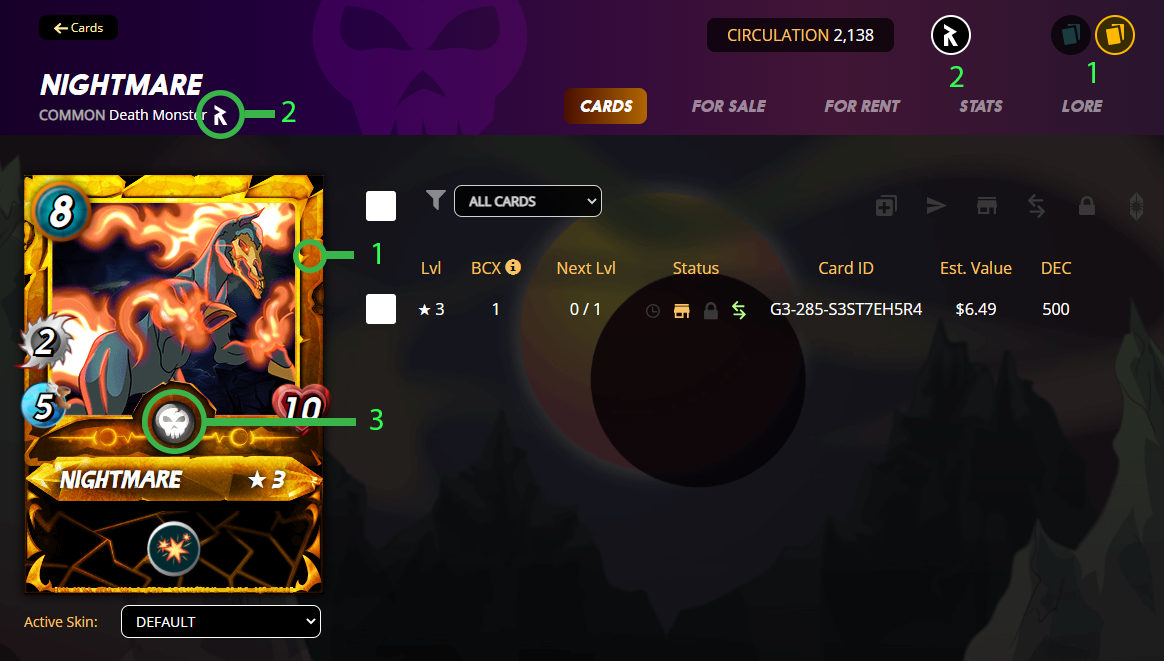
- Foil -There are only 2 types of foil Regular and Gold.
- Edition - There are 6. Alpha, Beta, Promo, Reward, Untamed and Dice.
- Rarity - There are 4 Common, Rare, Epic and Legendary.
Those are the 3 factors that you need to find out to determine the card's power.
Here is an example.
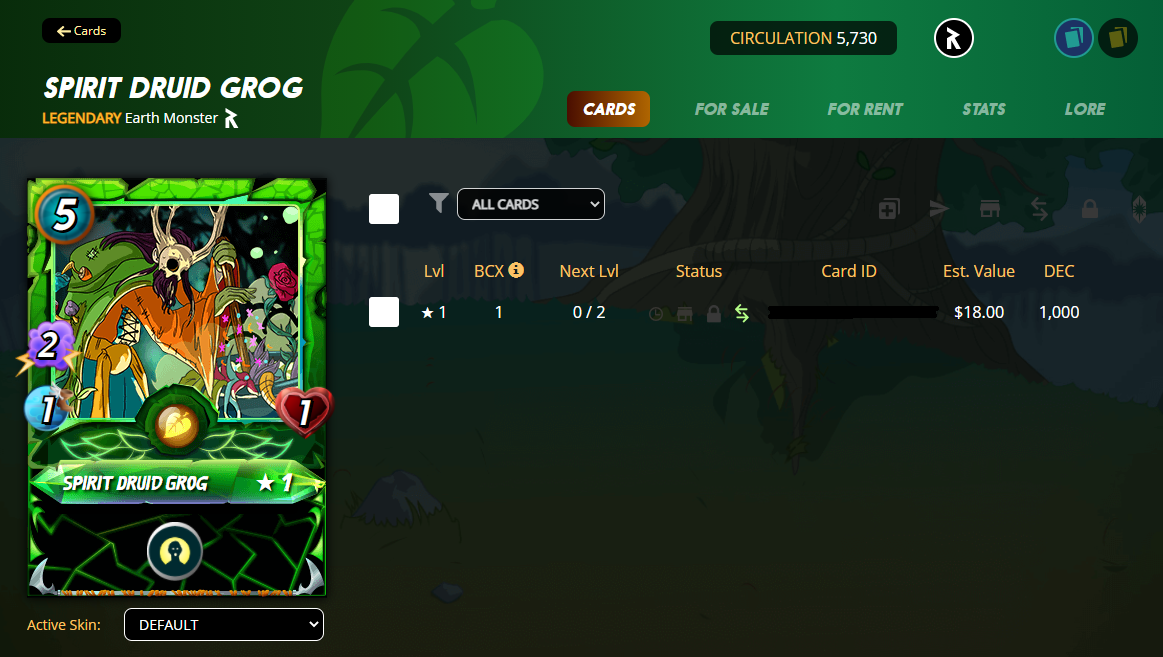
Based on the 3 factors it is a Regular Foil, Reward Edition and Legendary Rarity. So its power will be 1000 based on the table shown.
Now that you know how to determine a card's power you will need to look for cards that will fill the power of your desired league. Since you've just started, the best way to acquire power is by renting cards but if you have the money you can buy cards on the market.
Renting is not as easy as it looks. There are 2 things you need to pay attention to when renting especially when you are planning to use the card for battle after you rented it.
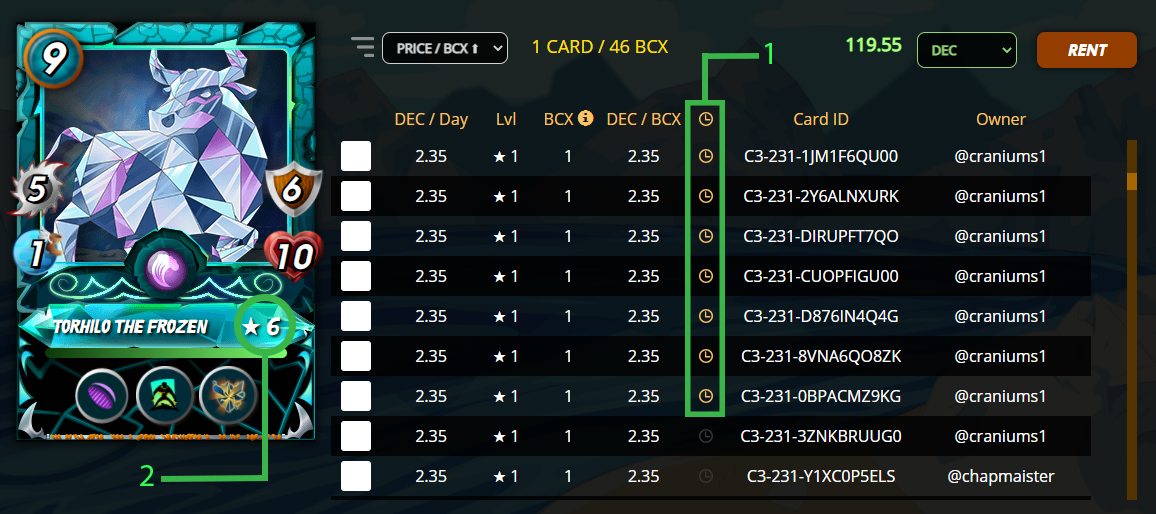
- Card Duration - It is a clock-like icon that is highlighted in yellow. It indicates you won't be able to use the card for an allotted time.
- Card Level - You won't be able to summon higher-level monsters than the summoner.
In this example, you need to tick the card where the clock icon is not highlighted in yellow and the monster in level 1.
Hope you learn something out of it. Like always, enjoy the game while you earn.
Want to join Splinterlands?
Use my referral link. It's a win-win for us.
https://splinterlands.com?ref=sagekrad
(r1s2g3)
Your post has been manually curated by @monster-curator Team!
Get instant cashback for every cards purchase on MonsterMarket.io. MonsterMarket shares 60% of the revenue generated, no minimum spending is required. Join MonsterMarket Discord.
Congratulations @sagekrad! You have completed the following achievement on the Hive blockchain and have been rewarded with new badge(s) :
Your next target is to reach 200 upvotes.
You can view your badges on your board and compare yourself to others in the Ranking
If you no longer want to receive notifications, reply to this comment with the word
STOPHi, I am trying to do this as a calculation in Google Sheets, using live JSON data, pulled directly from the
Google Sheets, using live JSON data, pulled directly from the  Splinterlands API. However, I cannot find any API endpoints which contain the
Splinterlands API. However, I cannot find any API endpoints which contain the
BCXandCPvalues themselves. I guess this means that I will need to feed my spreadsheet an algorithm for calculating these values on-the-fly, from the information you have provided in your post here. I can already get theFoil,Edition, andRarityfor a given card, direct from the API. Some problems that I am still facing on this include...❶ How to determine whether or not a BETA card has been converted from an ALPHA card, or not?
❷ How to determine the card border type of the REWARD cards?
Once I have those two factors determined, then I should be able to write an algorithm in Google Sheets to claculate the
Google Sheets to claculate the
BCXand theCPvalues for each card in my collection. Does that sound about right? Thank you for any help you can offer with this.