Chaos Legion General Sale!

General Sale - January 17th, 12PM Eastern
On January 17th at 12PM Eastern, the Chaos Legion General Sale will begin! If you are unsure on when this is in your local time zone, please check the countdown timer on the Shop page, or checkout the image below to see the start time converted in different time zones.

Once it begins, any user that has 4000 credits ($4) can buy one Chaos Legion pack, without needing a voucher.
You can read the full details of the General Sale and additional information on airdrops in the articles below:
- Chaos Legion General Sale + New Airdrop Reveals! (January 15th, 2022)
- Chaos Legion General Sale & Volume Discount Details (November 26th, 2021)
TLDR;
- Chaos Legion packs can only be bought with Credits
- Chaos Legion packs cost $4 each which equals 4000 credits each
- Vouchers are only required for bonus packs
- Bonus pack breakdown:
- 100 - 499 = 10% additional pack bonus
- 500 - 1999 = 15% additional pack bonus
- 2000+ = 20% additional pack bonus
- Bonus packs do count towards airdrops
- All packs bought in the first 24 hours will be eligible for all upcoming airdrops

Walkthrough On How To Participate
To successfully participate in the General Sale, please follow the steps below.
NOTE: All numbers displayed in the screenshots below are used for demo purposes and don't accurately reflect the real numbers in the game.
1) Navigate to the Splinterlands Shop Page
Click the hyperlink above or click the Coins header icon in-game.

NOTE: If you navigate to this page before the General Sale begins, you will not see the same content as in the screenshots below. Currently, only the General Sale countdown timer is displayed. Once that timer hits zero, the page will automatically be updated and show the same content as what is referred to below.
2.1) Enter the Total Number of Packs You Want to Buy
Scroll down until you see the same section as shown in the screenshot below. In the white input box that is defaulted to "1", enter the total amount of Chaos Legion packs you want to buy.
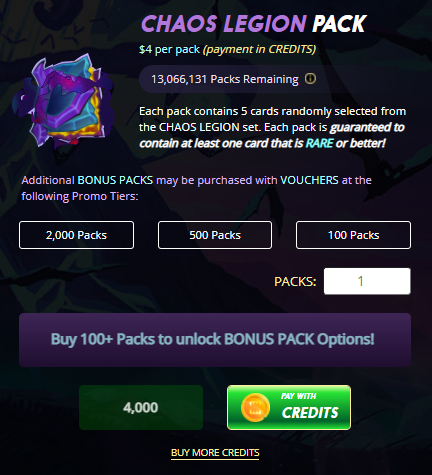
2.2) Enter the Total Number of Vouchers You Want to Use If Buying Over 100 Packs
You aren't required to use Vouchers if you don't have any. However, if you do have Vouchers, the interface will tell you the max amount of Vouchers allowed to be used with your purchase. You don't need to use the max amount either, any amount below the max will still count towards your purchase.
If you wish to spend vouchers to get bonus packs, be sure to type in the amount of bonus packs you want in the indicated box! This number does not auto-populate unless you use the provided 100, 500, and 2000 Pack tier buttons.
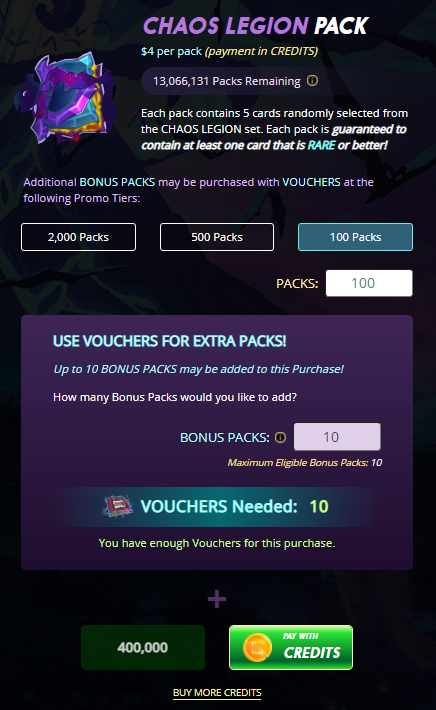
3) Click the "Pay With Credits" Button
Once you have entered the amount of packs you want to buy, and the amount of Vouchers you want to use if applicable, click the "Pay With Credits" button to start the payment process. The total amount of Credits needed for your purchase is shown to the left of the "Pay With Credits Button".

If you don't have enough Credits to pay for the amount of packs you want to buy, click the "Buy More Credits" hyperlink below the button.
4) Click "OK" to Confirm Your Purchase
A browser pop-up will appear after clicking the "Pay With Credits" button. This is your last chance to review your purchase. If it looks good, click the "OK" button.
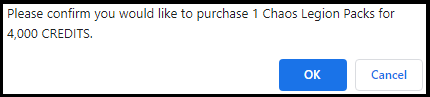
5) Enjoy Your Packs!
After confirming your purchase, you will be redirected to the Open page where your newly bought packs will be reflected in your inventory.


Questions?
If you have any additional questions, feel free to comment on this post, or come ask us on Telegram or Discord!
@splinterlands, in the announcement post, it seemed to indicate that the airdrops would only be for packs that had been purchased before then.
I received one of the airdrop cards in a pack that I purchased. This seems to contradict the above. Is it possible to get airdrop cards from packs that were purchased before the airdrop, even if the pack itself is opened after?
yes. it counts when you bought it. not when you opened
15 packs bought! I hope to get some luck and get some nice cards :)))
This is super exciting!
Just so I completely understand - can I open my packs and still be eligible for the airdrops or do I need to keep them unopened until the first 24 hours has passed?
Thanks in advance!
Im pretty sure once you've bought packs that counts forever, whether you open them or not, or even if you sell them or give them away...
You have received a 1UP from @sketchygamerguy!
@monster-curatorAnd look, they brought !PIZZA 🍕
Delegate your tribe tokens to our Cartel curation accounts and earn daily rewards. Join the family on Discord.
It's live! And already getting a processing delay notice. Not unexpected :) Lots of people piling in no doubt.
love you spinterlands!!! 😘
Over/Under - 6 million sold/distributed in the first 48 hours?
got 3 packs opened them and got a quix the devious
PIZZA Holders sent $PIZZA tips in this post's comments:
@curation-cartel(11/20) tipped @splinterlands (x1)
Learn more at https://hive.pizza.
5 min left :D
Last 2 minutes before 1:00 am here in Manila.
SO hyped!!!
!1UP100
Great info
Good Luck All!
!lol
!PGM
!Hivebits
100 PGM token to send 0.1 PGM three times per day
500 to send and receive 0.1 PGM five times per day
1000 to send and receive 0.1 PGM ten times per day
Discord
lolztoken.com
You are out of jokes for the day!
@stewie.wieno you can call @lolzbot a maximum of 4 times per day.
Level up by buying more $LOLZ so you can share more jokes per day!
I just bought 100 packs!! Plus 10 bonus packs! Here we go!